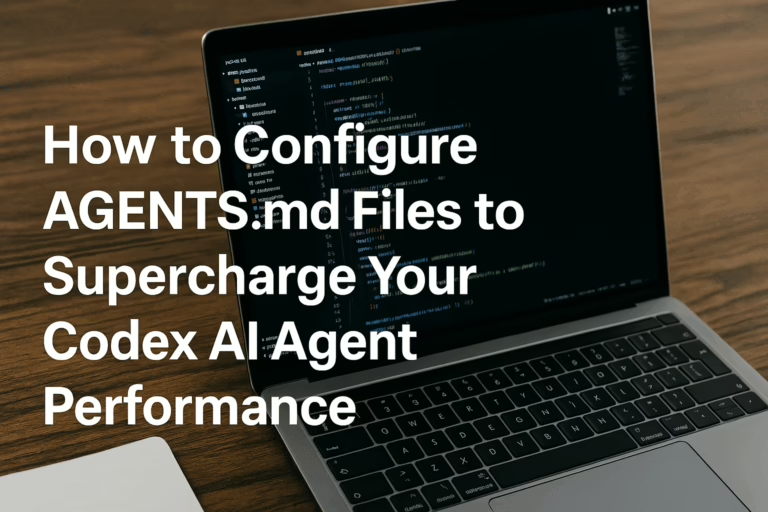The Complete ChatGPT Cheat Sheet (2025 Edition)
Introduction Summary
ChatGPT has become an everyday companion for anyone tackling learning or teaching tasks. Whether you’re a teacher prepping creative lesson plans, a student looking for quick homework help, or a tech-savvy educator wanting smart AI answers, prompt engineering is the bridge between asking and getting what you truly need. But here’s the thing: better prompts mean better results. This ChatGPT cheat sheet is your quick-start guide to crafting smarter requests, fine-tuning outputs, and boosting every lesson, assignment, or brainstorming session with AI.
You’ll find both the basics and advanced AI prompting techniques, sprinkled with real, easy AI prompt examples and practical ChatGPT prompt tips for students, teachers, and lifelong learners. For those who like their resources offline, there’s a downloadable PDF version waiting for you at the end.
1. ChatGPT Prompting Basics: Why Prompts Matter
A solid prompt is like a recipe, skip clear steps and things get messy. AI prompting is simply how you tell ChatGPT what you want. The quality of your prompt shapes the quality of the output. Want a textbook answer? Or a playful summary to engage young minds? It all starts with prompt engineering basics:
- Clarity: Say what you need in plain language.
- Specificity: Give details, topic, tone, length, or age group.
- Context: Help AI “understand” the task by setting the scene or giving a role.
Time is precious. With the right ChatGPT prompts guide, you’ll spend less time retyping and more time learning (or teaching). In 2025, knowing how to prompt ChatGPT is no longer optional, especially for educators aiming for sharp, accurate, and useful AI outputs.
2. Build Powerful Prompts in 3 Simple Steps
Let’s break down step-by-step ChatGPT prompt crafting guide into three smooth moves:
- Set the Context: Tell ChatGPT who it should “act” as.
Example: “Pretend you’re a high school math teacher.” - Specify the Goal: Clearly define what you need.
Example: “Explain cell division for a sophomore biology class.” - Refine the Style: Say how the answer should sound, or how long it should be.
Example: “Use simple language, in three bullet points.”
With these steps, writing effective AI prompts becomes faster and more precise.
3. Essential ChatGPT Prompting Techniques
- Expansion and Refinement: Ask for more detail, or a tighter summary.
Expansion Example: “Expand this explanation of climate change.”
Refinement Example: “Cut this down, but keep the main points.” - Step-by-Step Output: Guide ChatGPT to list instructions or sequential processes.
Example: “Describe how to write a poem, step by step.” - Role-Based Prompting: Assign a specific role for informed and context-rich replies.
Example: “You are a college admissions officer. Describe how students can stand out in applications.” - Iterative Feedback: Build on answers with follow-ups for more detail, simpler wording, or added examples.
Example:- “Summarize the water cycle.”
- “Now, add real-world examples.”
- “Make it easy for a middle school student.”
These are the bread and butter of AI prompt examples that truly work in classrooms and study sessions.
4. The Anatomy of a Great ChatGPT Prompt
The simplest best prompt formulas to get accurate ChatGPT responses boil down to:
[Role] + [Task] + [Details/Format]
Let’s see it in action:
- Prompt: “You are a literature professor. Summarize ‘To Kill a Mockingbird’ for eighth graders, in 5 short bullet points.”
- Prompt: “Act as an experienced debate coach. Give three tips for public speaking, using simple language.”
This formula works for just about any ChatGPT for work use, homework, brainstorming, or lesson design.
5. Output Formats: Getting the Responses You Need
ChatGPT can deliver answers in a format that fits your needs:
- Lists: Great for pros and cons, key facts, or steps in a process.
Prompt: “List three major causes of the Great Depression.” - Tables: For comparisons or structured data.
Prompt: “Compare mammals and reptiles in a table.” - Bullet Summaries: Quick overviews for faster review.
Prompt: “Summarize the main points of the article in 5 bullets.” - Dialogues: Makes complex ideas approachable with Q&A or script.
Prompt: “Write a dialogue between a curious student and a science teacher about AI.”
6. Common Use Cases for ChatGPT
- Learning Support: Breaking down topics for any age.
Prompt Example: “Explain mitosis to a 10-year-old.” - Brainstorming: Generating creative ideas and solutions.
Prompt Example: “List 10 fun science projects for elementary students.” - Problem-Solving: Getting stepwise help with assignments.
Prompt Example: “Walk me through solving a quadratic equation.” - Creative Writing: Crafting poems, stories, or scripts for class.
Prompt Example: “Write a short fable about cooperation.”
7. Pro Tips & ChatGPT Best Practices for Effective AI Prompts
- Using Constraints: Set word limits or define styles for more focused responses.
Prompt: “Write a 100-word summary on the benefits of exercise.” - Combining Multiple Tasks: Ask for summary, analysis, and thoughtful questions in one go.
Prompt: “Summarize this paragraph, then ask three critical thinking questions.” - Experimenting with Follow-Ups: Don’t be shy, refine outputs by asking for adjusted tone, added examples, or simplified wording.
Prompt: “Rewrite with a more casual style.” - Specifying Tone and Style: Speak to your audience, whether it’s elementary students, college applicants, or parents.
Prompt: “Explain social media privacy in language suitable for high schoolers.” - Making Explanations Simple: For tough topics, always request plain language.
Prompt: “Make this explanation about DNA easy for beginners.”
Curious About Ethics? AI Prompts and Digital Responsibility
Let’s take a quick detour, have you thought about the role of ethics when crafting prompts? It’s easy to get swept up in the possibilities (and fun!) of instant ChatGPT responses, but with great AI tools comes a dose of digital responsibility. Imagine giving a calculator to a math class, sure, it’s empowering, but should it replace understanding? That same idea applies to ChatGPT for education: the prompts you use don’t just shape answers, they also shape what students learn about bias, originality, and reliable information.
Why does this matter? Well, when you prompt ChatGPT to summarize, brainstorm, or explain, you’re guiding it, but it’s also reflecting whatever info it’s been trained on (which isn’t always perfect or unbiased). Encouraging students to question AI responses, check sources, and even experiment with prompts to spot differences can spark valuable digital literacy skills. It’s a fantastic way to blend technology fluency with critical thinking, a win-win for any modern classroom or self-learner looking to get more from their ChatGPT prompt tips experience.
So next time you craft a prompt, think of it not just as a shortcut to information, but as a chance to teach ethical tech use and build sharp, savvy digital citizens. After all, asking great questions is just the beginning, learning to evaluate the answers is where real growth happens.