How to Use ChatGPT for a Next-Level LinkedIn Content Strategy (Instead of Just Churning Out Generic Posts)
Why Your “Just Write a LinkedIn Post” Prompt Falls Flat
Let’s be real. If you tell ChatGPT to just whip up a LinkedIn post, you’ll usually get something so bland and surface-level, it might as well have come from a template. Sure, the grammar is fine, the words are technically right, but does the post sound like you? Will it stand out in a noisy feed packed with self-proclaimed thought leaders? Probably not.
There’s a smarter way: start with the content strategy, then move to the post. Don’t just wing it, architect it. That’s the difference between joining the LinkedIn crowd and actually building a professional brand that gets noticed, trusted, and remembered.
This isn’t theory for me. Years ago, I reported to the operations boss at my country’s top media giant. Our growth, from half-a-million page views to 20 million, didn’t happen by chance. Our golden rule: “No one writes a word until we huddle and lock the angle and pillars.” Now, I use the same mindset but supercharge it with AI, specifically ChatGPT. The result? Posts that sound 95% like me, not a robotic copycat.
Let me walk you through the step-by-step process , blending proven media and branding frameworks with practical ChatGPT prompts for LinkedIn that even beginners can follow. That means more authentic, original, and effective LinkedIn content strategy, not more of the same old noise.
Why Strategy-First Beats “Prompt and Post” Every Time
Most people treat ChatGPT like a vending machine: tap in “Write me a LinkedIn post,” out pops generic content. The catch? That’s exactly how 90% of LinkedIn posts are created. No wonder so many posts blur together and never drive meaningful engagement or professional branding on LinkedIn.
People who build durable personal brands , whether executive influencers, sharp marketers, or rising stars , always start by locking in their strategy, angle, and content pillars before ever writing the first draft. It might sound slower, but it’s the fast lane to LinkedIn post optimization. You’ll know exactly what you stand for, deliver real value to your audience, and avoid the trap of sounding like everyone else who’s “just posting.”
Here’s the payoff: LinkedIn content strategies built this way mean you can show up with confidence, consistency, and something different to say. It’s the bedrock of content marketing for professionals who want real results, not just another notification.
How to Reverse-Engineer LinkedIn Role Models with ChatGPT
Now, let’s talk about a game-changing step , studying LinkedIn role models who’ve already cracked the code. Instead of guessing at what works, you can let ChatGPT analyze their LinkedIn storytelling patterns and personal brand signatures, then adapt what fits for you.
Here’s the play-by-play:
- Find a standout leader or peer in your field who’s killing it on LinkedIn. (You can spot them by engagement, content quality, and consistent themes.)
- Download their LinkedIn profile as a PDF (yes, LinkedIn actually lets you do this , go to your profile or theirs, click ‘More’, then ‘Save to PDF’).
- Copy-paste their last 3 LinkedIn posts.
- Feed all of this into ChatGPT using a prompt designed to extract the gold: their professional positioning, storytelling structure, “signature moves”, and repeatable tactics you can swipe (not copy, mind you).
Why go to this length? Because analyzing LinkedIn role models is a shortcut to knowing what actually works in your industry. You learn which LinkedIn post formats attract a B2B audience, how they use storytelling on LinkedIn, and why people keep coming back for more. Strip away the guesswork; keep the results.
If this feels sneaky, remember: every sharp marketer studies the competition. The trick is to make it your own, and ChatGPT makes this kind of reverse-engineer LinkedIn profiles for branding work shockingly fast.
Using AI for Professional Gap Analysis (aka: Why Am I Not Getting the Same Results?)
Here’s the move that most people miss. Once you know what makes your LinkedIn role model shine, use ChatGPT to run a detailed LinkedIn profile gap analysis using your own content.
Download your profile as PDF and grab your last 3 posts. Then, hand it all to ChatGPT, asking it to compare your brand positioning, narrative, and content to the signature moves you lifted from your role model. Request a side-by-side table: where you stack up, what’s missing, what already differentiates you, and what’s the quickest thing to tweak for a huge credibility upgrade.
Believe me, this shines a light on issues you’d never see on your own. Maybe your storytelling is flat. Maybe your “about” section is all facts, no heart. Maybe you’re missing those little quirks or values that help with real personal brand development. It’s brutal, but it’s honest , and with ChatGPT, frankly, painless.
The table method isn’t just about identifying flaws. It also spotlights your “glows.” So, you keep what works, boost your personal brand with AI-driven insights, and focus only on LinkedIn growth tips that move the needle right now.
Build a Personalized LinkedIn Content Strategy with AI, Not Guesswork
Now for the part that feels almost like cheating , except it takes real work (and some smart ChatGPT prompts for LinkedIn). You set your positioning statement, audience, time budget, and preferred formats. Then, ask ChatGPT to map out a LinkedIn content strategy that actually reflects your strengths and bridges over to what your audience cares about.
It’s the ultimate hack for content marketing for professionals who can’t spend all day in Canva or PowerPoint. See, the AI can suggest three “content pillars” that connect your expertise with audience pain points, plus three angles or headlines per pillar. This locks in your brand while keeping ideas fresh , perfect for content strategy techniques for LinkedIn growth marketers.
One tip: get specific with your audience (“mid-level SaaS leaders,” “founders and B2B marketers,” etc.). The tighter the profile, the stronger your LinkedIn content strategy. And yes, you can specify formats. Prefer text 60% of the time, carousels 30%, and the occasional video? Tell ChatGPT, and it’ll bake that into your plan.
Step-by-Step LinkedIn Content Calendar Creation with ChatGPT
Ready for something concrete? Prompt ChatGPT to turn those pillars and angles into a one-week calendar: which pillar on which day, what format to use, a punchy working title, and a clear CTA or outcome metric to watch.
Here’s why this matters for LinkedIn content planning for busy professionals:
- Libraries of post ideas, so you’re not winging it every day.
- Mix of post formats , text, carousels, video , for higher LinkedIn post optimization.
- Pre-baked calls-to-action to actually drive engagement and measurable results.
Set it, schedule it, and spend your daily 30 minutes executing, not overthinking or staring at a blank screen. Even better, you’re continually iterating based on what works, so every week your LinkedIn engagement and branding improve. This is how to use ChatGPT for LinkedIn content strategy that stacks results, not just posts.
Best ChatGPT Prompts and Swipeable Tactics (No, You Don’t Have to Be a Prompt Engineer)
Alright, let’s be practical. The right prompt can make the difference between an uninspired, try-hard post and something that gets messages from new leads or partners. Here are some proven ChatGPT prompts for LinkedIn that you can swipe, tweak, and re-use:
- Role Model Deep-Dive: “You are an elite Brand Strategist. Here’s a PDF of my LinkedIn role model. Analyze their positioning, signature moves, and storytelling patterns. List five repeatable tactics I could adapt , not copy , for my own strategy.”
- Profile Gap Analysis: “Compare my LinkedIn profile and 3 most recent posts to the 5 signature moves of my role model. Diagnose gaps, highlight glows, and prioritize 3 quick credibility fixes in a table (columns: Element, Current State, Recommendation, Impact 1-5).”
- Content Calendar Generator: “Given my audience (describe), positioning (describe), time budget, and preferred formats, craft 3 evergreen content pillars. Suggest 3 angles per pillar. Draft a 7-day LinkedIn content calendar: assign pillar, post format, working title, CTA/outcome metric. Return as a markdown table.”
- Mood Match Prompt: “Rewrite this draft to sound 90% like me: casual, a little cheeky, but always actionable , never generic or fluffy.”
When crafting personalized LinkedIn posts, don’t be afraid to inject your quirks, contrarian takes, or even skepticism. The best LinkedIn storytelling patterns for business professionals reveal a little personality. AI for content creation doesn’t mean you lose your voice; it helps you find it faster and sharpen it.
Bring It Home: Architect Your LinkedIn Presence with AI (Instead of Winging It)
Blending AI with human-tested content strategy creates a kind of recipe that’s hard to beat for LinkedIn growth. Instead of posting just to keep up, you’re building a professional LinkedIn presence with AI tools and a repeatable system , that’s how real personal brand development happens.
The truth is, the future belongs to people who don’t just react. They architect. Every post, every update, every pillar fits into something bigger: the brand you want to be known for, the network you want to build, and the opportunities you want to attract.
So take these steps , analyze LinkedIn role models, run a honest-to-goodness LinkedIn profile enhancement audit, build out your LinkedIn content strategy with AI assistance, and actually schedule those posts. See what happens. Tweak and iterate. If you don’t like the results, you can always change gears. But you might just find people are noticing, DMing, and sharing your stuff, and asking how you made it look so easy.
Ready to architect, not just post? Try the step-by-step plan above, then brag about your results (on LinkedIn, of course). Who knows? Someone might end up using your profile as a role model for their next content strategy upgrade. Next thing you know, you’re not just in the feed , you’re leading it.