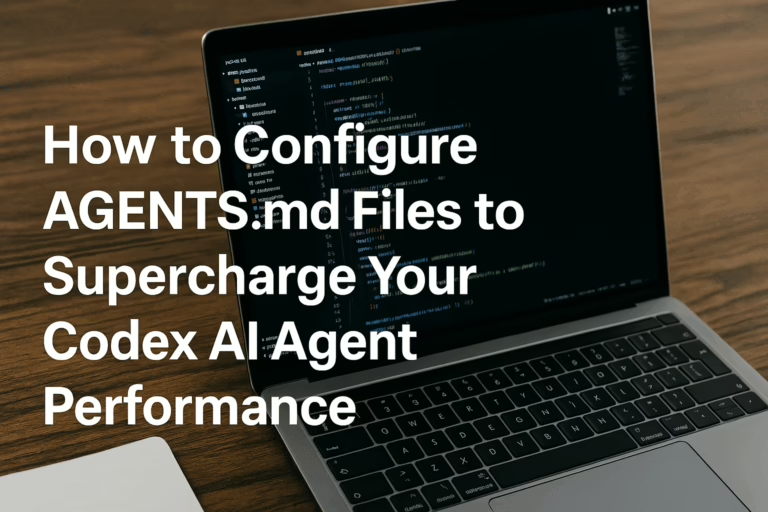Lovable AI Builder Tutorial: The Ultimate Guide to Building Apps with No-Code AI (Step-By-Step)
Introduction: Meet Lovable, the No-Code App Builder Powered by AI
If you’ve ever dreamed of creating an app, but your coding “skills” top out at googling “how to center a div”, Lovable AI builder might feel like wish fulfillment. This platform is stirring up plenty of chatter for a reason. With Lovable, you can describe what you want to build in plain English, and like magic, the AI-powered app builder spins up a real, working prototype.
In this ultimate guide, I’ll show you how to start from idea to launch, including:
- Creating a first project, no coding required
- Designing your app with prompts and customization tools
- Connecting to a real backend using Supabase
- Adding authentication, payments, and even cloud functions
- Publishing and updating your apps, without breaking a sweat
- Troubleshooting and best practices along the way
This post is for anyone new to no-code app development and for folks dabbling in AI-powered app creation who want a gentle, practical walkthrough. If you’re an intermediate user looking to compare Lovable to your favorite builder, there are some hands-on insights ahead for you, too.
1. What Is Lovable AI? (Overview & Key Technologies)
Let’s start at the beginning. Lovable is a next-gen no-code app builder designed for people who want to build apps with AI but don’t have the patience (or caffeine) for hours of hand-coding. It’s a text-to-app platform: you type your project idea, the bot listens, and, poof!, it creates an actual, interactive prototype.
Here’s what’s under the hood:
- Frontend: Built on React (think interactive UI magic) and Vite (for superfast development)
- Backend: Connects to Supabase (open-source backend for storage, authentication, and real-time features)
- AI engine: Translates your descriptions into project plans, data models, and code logic
Typical use-cases? Rapid prototyping, building internal tools, hobby apps, side hustles, and, yes, even the odd enterprise workflow. If you can describe it, there’s a good chance Lovable can help you sketch out a working version.
2. Getting Started with Lovable AI Builder
Sign Up and Account Set-Up
The first step is simple: sign up for a free Lovable account. You’ll need to verify your email and set a password. Take note, free users are limited to just five prompts per day. It’s enough to try things out, but if you want more oomph or plan to publish, Lovable’s paid plan is essential for full functionality.
Creating Your First No-Code Project
Once inside, click on “Create New Project”. The real trick is crafting your prompt, think of it like drafting a set of directions for your dream app. Be clear about what you want and throw in a few style notes. For example, if you’re building a recipe app, you might write:
“Create a recipe tracking app where users can log in and save their own recipes. Recipes should be categorized and include an image along with other details. The design should be modern and sleek, with pops of color.”
Lovable will chew on your description and, in a matter of moments, present you with:
- An initial project plan (features, flows, data models)
- Design inspiration (layout, colors, style guide)
- Starter features and screens
Peek through and see if things feel on point. Don’t worry, you can always tweak as you go.
3. Designing and Customizing Your App (No-Code Prompts & Overrides)
The first version is rarely perfect, design is iterative. So, how do you push Lovable’s AI to “get it”? Easy: just keep chatting with more prompts. Add, “Make the buttons rounder,” or, “Swap the green background for coral.” The AI responds with new ideas or implements your changes.
For deeper refinement, try these:
- Open the visual editor to click and drag UI elements
- Edit color themes, typefaces, and icons from the side menu
- Override specific components if you want to break the mold
If you ever feel boxed in by the AI’s design suggestions, just spell out your preferences. For some, this is the magic sauce: you don’t need to know CSS, you just have to articulate what you want!
4. Connecting a Database with Supabase (Step-By-Step Integration)
Let’s be real: no app gets far without data that survives a browser refresh. That’s where Supabase comes in. It’s like having a cloud database and authentication solution, minus the headaches. Why bother? Data persistence, syncing across devices, user accounts, the whole works.
Here’s how to connect Supabase to your Lovable AI app:
- Sign up for Supabase (a free plan is fine to start)
- In Lovable, hit the Supabase option (usually top-right)
- Link your Supabase account to Lovable and authorize the connection
- Create a new Supabase project. Give it a name, pick your region, jot down your API keys for later
- Return to Lovable and select the new project when prompted
Pro tip: Connect Supabase before asking Lovable to build features that involve saving, retrieving, or updating data. It keeps the chat assistant from tripping over its own logic.
5. Implementing User Authentication
User authentication is the backbone of any app with personalized experiences or private content, think recipe collections visible only to their creator. The combo of Lovable’s prompts and Supabase’s backend makes this almost hands-off.
- Prompt Lovable: “Add login and sign-up features with email authentication.”
- The AI will generate the necessary database schema (tables for users, session info, etc.) and ask for your approval.
- Review and approve the schema. Lovable will handle the code integrations to the point that, when you publish the app, new users can register and sign in.
Want more control? You can set up password requirements, enable OAuth, or configure email confirmations (handy for real-life apps, but OK to skip for testing).
6. Building and Managing Core App Features
The real fun starts when you get to define your app’s personality, its features. Most AI app prototyping tools have a learning curve, but Lovable’s chat-first approach keeps things simple and, honestly, a little addictive.
- Start with CRUD operations (Create, Read, Update, Delete)
- Prompt for forms and list displays: “Add a form to create a new recipe,” or “Show a list of recipes with images and categories.”
- Make it feel personal: “Allow recipes to be public or private.” “Only the owner can edit or delete.”
- If you want dynamic fields (like ‘ingredients’ that users can add or remove), just specify it in plain language
Lovable responds by updating database models, generating UI forms, and even adding the logic for conditional displays. It’s all about closed feedback: try, see, adjust.
7. Debugging and Troubleshooting AI-Generated Code
Let’s be honest: even with powerful tools, not everything runs without a hitch. Maybe you hit a “build unsuccessful” error, or the app isn’t saving records quite right. Here’s what you do:
- Pinpoint the issue. Is it an error message? Something not updating in real-time?
- Use Lovable’s built-in chat to describe the problem, be specific and attach screenshots or error logs if possible.
- The AI proposes a solution, or offers to “try again” with new logic. Sometimes you’ll have to approve fixes.
- Test the app after each fix, don’t be surprised if it takes a few rounds for trickier bugs.
If all else fails and you’re out of your depth, consider bringing in a developer for an hour or two. Sometimes a fresh pair of human eyes is the fastest way out of a jam.
8. Enhancing User Experience and Access Controls
A recipe app isn’t much use if everyone can see everyone else’s secret sauce, or, the exact opposite: if nobody can see what’s great. Balancing public and private content, login prompts, and user experience is vital.
- Ask Lovable to make index pages visible to guests, but restrict new submissions to logged-in users.
- Set up clear notifications or soft nudges (“Please login to add your own recipes”).
- Test both public and private accounts: double-check your own visibility and make sure other users can’t peek at your data without permission.
These little details separate a delightful experience from a frustrating one. Even if you’re just experimenting, don’t skip user testing, it pays off.
9. Publishing and Deploying Your No-Code App
Time for the big reveal. Lovable’s publishing tools are delightfully simple:
- Hit the “Publish” button in the top-right corner, one click, no deployment scripts needed.
- The platform provides a subdomain you can share and access anywhere.
- If you want your own custom domain, hop into Lovable’s domain management (it’ll guide you through DNS and SSL).
- Whenever you make changes, remember to redeploy. Your latest tweaks won’t show up for users unless you do.
This is real no-code app publishing. You don’t need to fiddle with servers, CDNs, or npm scripts. Just a few clicks, and your work is live.
10. Advanced Integrations and Features
10.1 Using GitHub for Code Version Control
If you ever want to tinker with the generated code hands-on (or collaborate with a team), link your project to GitHub:
- Create a new organization on GitHub, if you don’t have one
- In Lovable, select “Edit Code” > “Connect to GitHub”
- Pick your GitHub org and let Lovable sync automatically
You can now edit your app in VSCode or another editor, commit changes, and Lovable will update your project after you push to the repository. Just don’t forget to re-publish so users see your latest updates.
10.2 Integrating Stripe Subscriptions for Paid Features
Thinking bigger? Want to monetize your app with subscriptions? Lovable supports Stripe integration, perfect for launching SaaS products or premium community tools.
- Prompt Lovable for subscriptions: “Enable paid subscriptions using Stripe for premium access.”
- Paste in your Stripe API and Price IDs when asked, get these from your Stripe dashboard.
- Test your payment flow in Stripe’s test mode before going live.
You can define which features are paywalled and adjust access rules in your prompts. It’s a straight shot from idea to revenue, without hand-coding payment logic.
10.3 Extending Functionality with Cloud Functions
Need reminders, workflows, or advanced automations? Lovable lets you trigger custom cloud functions. Think emailing users about expiring subscriptions, sending reminder emails for upcoming tasks, or calling external APIs.
- Example: Ask Lovable for an email reminder service using your favorite provider (like Resend or SendGrid). Paste in the API key when prompted.
- Test the function’s triggers: does it run on schedule, or when users add new data?
10.4 Converting to a Progressive Web App (PWA)
This one’s neat: you can ask Lovable to “make the app a PWA” and, in seconds, get install-ready code for iPhones, Androids, and laptops. Once you hit publish, users accessing your site on mobile can “Add to Home Screen” and treat it just like a native app.
Here’s the kicker, not all builders make this process so easy. In Lovable, it’s just a chat away.
11. Limitations and Considerations When Using Lovable AI
For all its magic, Lovable has some things to keep in mind:
- App security: The AI aims for safe defaults, but it can miss subtle vulnerabilities. If your app handles sensitive data, review your Supabase rules and test for unwanted data leaks.
- Speed vs. control: If you’re an experienced dev with a battle-tested toolkit, Lovable might feel slower than hand-rolling with your own stack. Building by chat is great for experimentation, but sometimes manual control wins out for scaling or deeply custom features.
- Debugging challenges: Non-technical users are Lovable’s home turf, but if something breaks outside the AI’s fix-it range, you’ll need to understand your next steps. Sometimes it’s faster to get help than to fight through errors solo.
Still, for many apps, especially MVPs and first launches, Lovable’s strengths far outweigh its weaknesses. You just need to keep your expectations (and your backup strategy) realistic.
12. Frequently Asked Questions (FAQ)
- Do I need coding skills to use Lovable AI builder?
Absolutely not. The platform is intentionally built for people new to coding. Natural language prompts are all you need. - How much can I customize my app’s look and feel?
Quite a lot. Give design ideas as prompts, make changes in the visual editor, or, if you’re comfortable, edit code through the GitHub workflow. - Can I build and deploy commercial projects on Lovable?
Yes. Read their terms first, though. For more advanced projects, especially involving sensitive data, be proactive about security reviews. - What happens when I want to update my app?
Simply make changes via prompts or the editor, then redeploy. Lovable handles the build and hosting for you. - Is Lovable good for complex workflows?
It handles most common use-cases, but for deeply custom needs or very large-scale systems, you may want to supplement with custom code or bring in external devs.
Conclusion: Empowering No-Code Creators with Lovable AI
With Lovable AI builder, app creation finally feels accessible for everyone, from the curious beginner to the busy founder testing a new business model. The real beauty of this no-code app builder is its blend of AI-prompted flexibility, a solid tech stack, and design freedom without technical debt. You can go from an idea over morning coffee to a working app in less time than you might believe.
There are bumps along the way, of course. Sometimes you’ll get tripped up, and other times, you’ll wish you could just tweak the code directly. But for most, building apps with AI on Lovable is both empowering and downright fun.