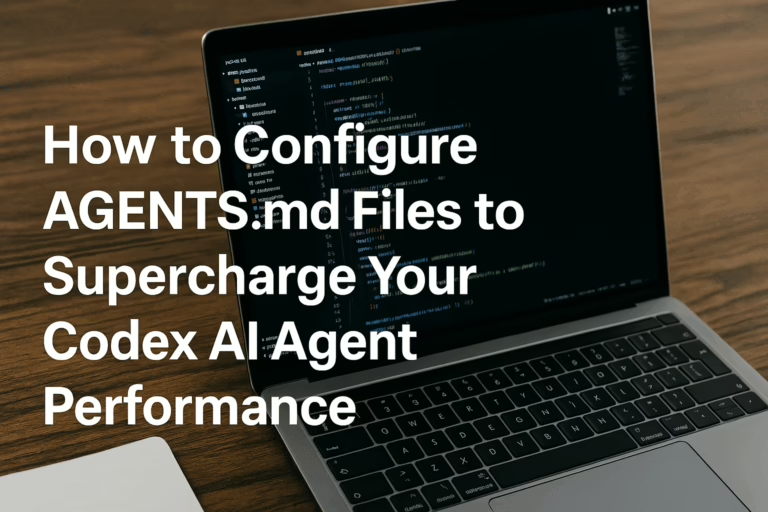OpenAI’s New GPT-4.1 Prompting Guide: Surprisingly Simple, Weirdly Effective
You know what? Just when everyone started bickering about OpenAI’s latest naming oddities, what happened to 4.5 anyway?, they snuck out something much more useful. No, not a bigger, shinier model: a practical, clean-cut OpenAI prompting guide that demystifies GPT-4.1 prompt engineering. If you care about effective GPT prompts, or just want structured, reliable AI outputs, this guide is worth a look. Let’s unpack what’s actually in there and why it might change how you work with AI, whether you’re into customer support bots, research helpers, or agent-based apps.
Why a New OpenAI Prompting Guide for GPT-4.1 Matters Right Now
The world of AI prompt design moves fast (maybe too fast, if you ask anyone trying to keep documentation up to date). Models like GPT-4.1 are incredibly capable, but, well, coaxing logical, robust responses out of them can feel like coaching a teenager through chores, uncertainty, loopholes, endless “Did you mean this?” moments.
This is where the step-by-step prompting guide for OpenAI models becomes a real gamechanger. The guide zeroes in on challenges real users face: getting the AI to stick to a predictable structure, use reasoning step by step, and most importantly, respond like a dependable tool rather than a cryptic oracle. It bridges the gap between casual experiments and professional, agent-based AI prompts, turning chaotic guesswork into something you can scale, tweak, and trust.
How Does the Optimal Prompt Structure Work? Let’s Get Specific
Forget the old days of vague instructions (“be helpful” or “summarize this”). The best structure for AI prompts with GPT-4.1 actually walks you through each piece you should include, for clarity, consistency, and just a pinch of style.
Role and Objective: Set the AI’s Hat
Want the model to act like a research assistant? Say so, directly.
Example: “You are a helpful research assistant summarizing technical documents. Your goal is to produce clear summaries highlighting essential points.” If you think that’s obvious, well, models don’t always intuit context, they need it spelled out.
Instructions: How to Behave, Not Just What to Answer
Explicit, actionable directions go much further than polite suggestions. Specify tone, formatting, and what to avoid.
- “Always respond professionally and concisely.”
- “Avoid speculation; if unsure, reply with ‘I don’t have enough information.’”
- “Format responses in bullet points.”
This isn’t about nitpicking. Clear instructions are often the line between bulleted brilliance and rambly confusion.
Sub-Instructions: Go Granular When You Need To
If you’re after finer control, use targeted sub-sections, think prohibited topics or how to ask for missing details.
- Use “Based on the document…” instead of “I think…”
- Prohibited topics: “Do not discuss politics or current events.”
- Request clarification: “Can you provide the document or context you want summarized?”
These tweaks transform vague outputs into professional, context-aware responses. Try it and see how big the difference is.
Step-by-Step Reasoning: Encourage Real “Thinking”
Sometimes, you need the model to plan instead of blurting out the first idea that comes along. Phrases like:
- “Think step by step before answering.”
- “Plan your approach, then execute and reflect after each step.”
This bit of prompt engineering works wonders for tasks that need logic chains, math, or careful deduction. In other words, you’re gently bribing the model to slow down and double-check its work, like a cautious driver in a snowstorm.
Output Format: Templates Are Your Friend
Vague prompts yield unpredictable formats. If you need structured results, define them:
- Summary: [1-2 lines]
- Key Points: [10 bullet points]
- Conclusion: [Optional]
A guide to formatting outputs in GPT-4.1 prompts like this makes extraction, automation, and post-processing so much easier, especially if you want to use the results in other tools or dashboards.
Examples: Show, Don’t Just Tell
Everyone loves examples. They reinforce expectations, especially for edge cases or customer support.
- Input: “What is your return policy?”
- Output: “Our policy allows returns within 30 days with receipt. More info: [Policy Name](Policy Link)”
One well-placed example beats a wall of theory, and improves model accuracy in the wild.
Final Instructions: Reinforce What Matters
Ending on a strong note helps with long or complex tasks.
Example: “Always remain concise, avoid assumptions, and follow the structure: Summary → Key Points → Conclusion.” Simple, but remarkably effective at preventing drift over multi-turn interactions.
Pushing Forward: Advanced Prompting Techniques and Smart Habits
Even with a perfect AI prompt guide, things can get messy, especially with extensive or technical requests. Here’s what OpenAI recommends (and what experienced prompt engineers tend to swear by):
- Highlight key instructions at both the start and the end of your prompt, repetition nudges the model to keep those guardrails in place.
- Structure longer interactions using Markdown headers (
#) or XML. Clean separation boosts both readability and response quality. - Break complicated asks down with bullet points or separate sections. Lists almost always help.
- If responses go sideways, simplify the request. Remove extras, reorder steps, or test instructions in isolation.
It’s a bit like teaching, sometimes you have to rephrase your question, or show the student just one part at a time. That’s not a weakness; it’s a sign you understand how AI systems “think” (or, really, don’t).
Long-Tail Power Moves: Niche Prompts for the Pros
The best part? This OpenAI prompt best practices framework is flexible enough for power users and teams with niche workflows or “no-fail” compliance rules. Want step-by-step reasoning in GPT-4.1 for legal summaries? Need to format outputs for agent-based applications or extract structured data reliably? This approach delivers, no fuss.
- Requesting clarifications: Build in clarifying questions if the prompt is missing key info. Saves you from explaining the same thing ten times.
- Encouraging agent-like behaviors: Insert “Plan before you act” or “Self-critique in your reasoning.”
- Reinforcing consistency: Repeat boundaries, like “Never summarize legal advice as personal opinion.”
- Avoiding assumptions: Use explicit guardrails: “Only state facts present in the document.”
Honestly, it’s all about staying in charge of the outcome, not leaving things to guesswork. If you keep things clear and structured, the model works harder, so you don’t have to babysit every result.
Example Prompts: Templates and Before/After Makeovers
Let’s make this real. Here are example prompts using the new prompting techniques OpenAI recommends, compared to common “bad” prompts. Just so you can actually see the difference.
Before: Vague Document Summarizer
Summarize this PDF.
After: Structured, Guide-Based Prompt
You are a professional research assistant. Your objective: Summarize the attached PDF for a technical audience. Always respond concisely. Format: - High-level summary (1-2 sentences) - 5-7 key findings (bulleted) - If information is missing, ask for clarification. Example: Input: "Policy details" Output: "Summary: This policy outlines requirements for X. Key Points: [bulleted list]" Always stick to this structure.
See the leap in clarity and professionalism? The step-by-step prompting guide for OpenAI models isn’t theory, it’s how you get reproducible, trustworthy outputs every time.
Use-Case Twist: Data Extraction for Operations
Extract all invoice numbers and supplier names from the text below. Respond in a table. If you find ambiguous cases, return “Check manual.”
With structured AI prompts, you avoid so much post-cleanup. That’s one reason the guide has fans among data analysts and ops teams as well as software folks.
Final Thoughts: Simple Structures, Reliable Outcomes
Let’s be real: The hype around LLMs is rarely about simplicity. Yet, this new OpenAI prompting guide for GPT-4.1 flips that script entirely. It’s straightforward, subtle, and refreshingly practical, kind of the opposite of what you’d expect from the same company that brought you the “GPT-4.1 vs 4.5” confusion.
If you value reliability, structured outputs, and actual AI prompt design that’s usable 9 to 5 (not just in quirky hackathons), this is essential reading. Is it the one guide to rule them all? Maybe not. But it’s a welcome sign that OpenAI wants users to get things right, without tons of trial and error.
Find the full instructions over at the official GPT-4.1 Prompting Guide (OpenAI Cookbook). Try out the structure, mix it up for your use cases, and see how much smoother your results become. Sometimes, the most powerful upgrade isn’t the biggest model, but the clearest instructions.