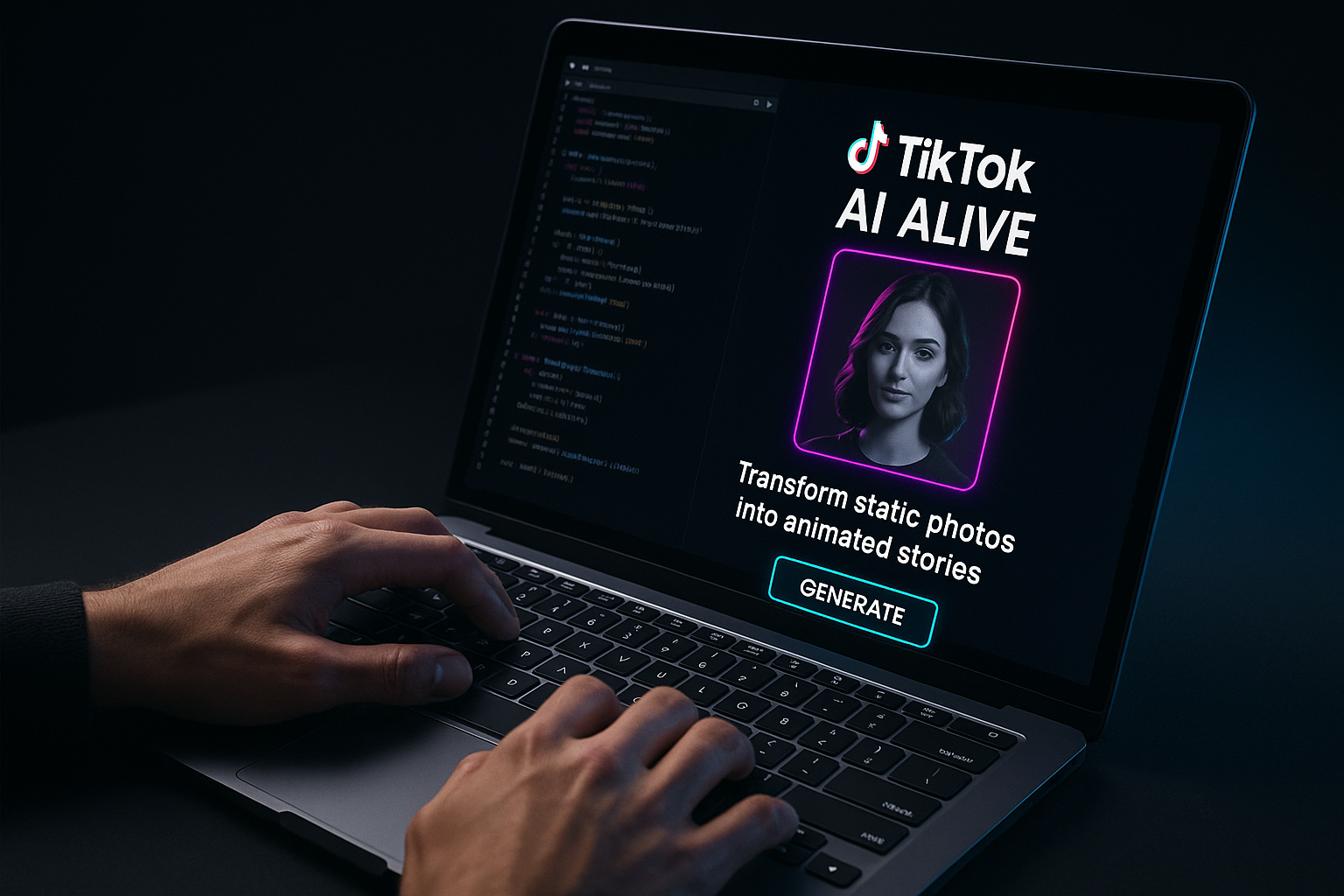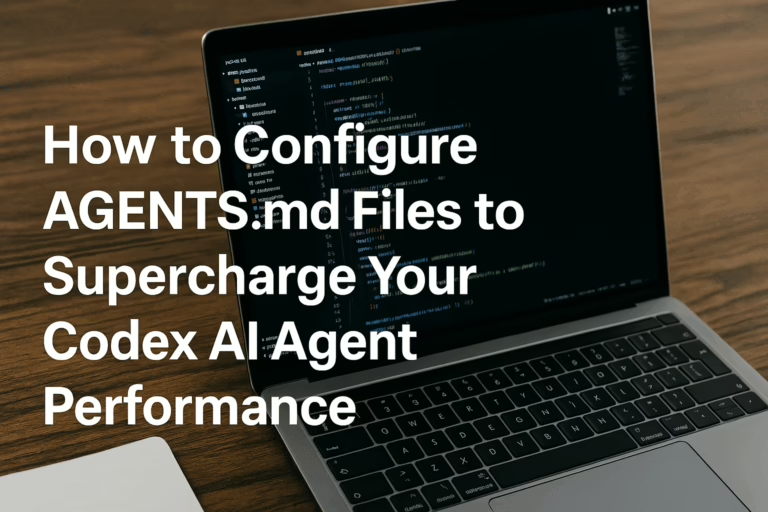How to Use TikTok AI Alive: Transform Photos into Dynamic Videos with AI
Introduction
TikTok has just rolled out a feature set to shake up the way creators share content: TikTok AI Alive. If you’ve ever wished your photos could tell more of a story, this new image-to-video AI is about to become your best friend. Forget static selfies and motionless landscapes. With TikTok AI Alive, anyone can animate photos and craft TikTok AI stories that pop, shimmer, and even sound alive. As AI pushes creative boundaries across social media, TikTok is staying ahead by giving the community fresh tools for next-level visual storytelling, and, honestly, the creative possibilities look pretty thrilling.
If you’re keen to experiment with AI video creation on TikTok, whether you’re an aspiring influencer, a brand, or just out to wow your friends, here’s everything you need to know about the TikTok Story Camera AI and its new bag of tricks.
1. What is TikTok AI Alive?
At its core, TikTok AI Alive is a brand-new TikTok image-to-video AI feature built into the TikTok Stories platform. Gone are the days when text-to-image generators were the height of AI trickery. Instead of just splashing new colors or mixing up faces, TikTok AI Alive lets you turn any ordinary photo, yes, even that group pic from last weekend, into a lively video clip, complete with motion, atmospheric effects, and playful touches.
Now, you might be wondering if this is just another version of what Instagram and Snapchat are doing. Not quite. While those platforms have text-to-image AI toys, TikTok is springboarding ahead with true AI-driven photo animation tools in TikTok Stories. The difference? With TikTok’s new feature, static images transform into immersive, short-form videos, letting creators craft AI-generated video TikTok moments straight from plain snapshots.
Picture this: Capture a sunset, and AI animation TikTok photos will show the sky shifting hues, clouds drifting, and maybe even waves rolling in the background. Or take your group selfie, and suddenly, everyone’s gestures and grins are animated, making memories feel more vivid and real. That’s real AI video creation TikTok style.
2. How TikTok AI Alive Works
Ready to get started? Here’s a simple, step-by-step guide to TikTok AI video creation, so you can bring your photos to life with flair:
- Open the Story Camera: Tap the blue plus (+) at the top of your Inbox page or Profile page on TikTok. This brings up the TikTok Story Camera image-to-video AI interface.
- Select Your Photo: Pick a single photo from your Story Album. Could be a beach scene, could be your latest brunch snap, it’s up to you.
- Find the AI Alive Icon: On the right side of the photo edit screen, the AI Alive icon appears. Tap it to set the magic in motion.
- Preview Animation: Watch as AI adds movement, think drifting clouds, animated gestures, or ambient audio to match your photo’s vibe.
- Post and Share: When you’re happy, post your AI-generated video TikTok-style. It’ll show up in your Stories, as well as your profile and For You and Following feeds.
Key features include:
- Seamless animation for static images (smooth movement, highlighted gestures, atmospheric effects)
- Short-form video content optimized for TikTok’s zippy, bite-sized format
- AI-powered effects and ambient audio that match the spirit of your original photo
3. TikTok Story Camera: Accessing AI Image-to-Video Tools
Here’s where things get practical. The TikTok Story Camera AI is purposely built for ease of use, no editing degree required.
- Finding the Tool: Head to TikTok, tap the blue ‘+’ at the top of your Inbox or Profile, and you’re in the Story Camera. It’s front and center, so you can’t miss it.
- AI Alive Integration: After choosing your photo, glance at the toolbar on the right. The AI Alive icon signals you’re just one tap away from TikTok image-to-video magic.
Unlike regular posts, TikTok image-to-video features for dynamic stories are baked right into Stories. This means you’re creating AI stories intended for immediate, real-time connection, perfect for sparking engagement and keeping your content fresh.
Can TikTok AI Alive Supercharge Viral Trends and Engagement?
Let’s zoom out for a second: what happens when you give millions of users the power to effortlessly animate their memories and moments? The magic isn’t just in the motion, it’s in the potential for new viral waves and deeper audience connection. Remember how duets and challenges took over the For You feed seemingly overnight? AI-generated video TikTok content could spark a brand-new breed of trends.
Think about it. Suddenly, anyone can remix a static photo into a moving story, making it easy to jump onto challenges or viral themes. Imagine a hashtag where users animate their favorite childhood pics, or brands roll out campaigns inviting fans to bring product photos to life. Because the entry barrier is so low (one tap and you’re animated!), we could see participation skyrocket, no editing skills required.
And here’s that distinct value: the more engaging and interactive your stories are, the more likely they’ll surface on the For You page and inspire others. The AI animation TikTok photos movement opens the floodgates for creative mashups, reaction videos, or even collaborative storytelling chains, just like we’ve seen in the best moments of TikTok culture, but now with the extra wow-factor of AI.
In short, TikTok’s AI image-to-video technology doesn’t just change how content looks. It changes how communities participate, interact, and shape the next viral movement. It’s a new playground for creators and fans to connect, one animated moment at a time.
4. Creative Use Cases and Inspiration
Here’s the fun part: dreaming up creative ways to use TikTok AI Alive for storytelling and engagement. Honestly, the best ways to bring photos to life with TikTok AI Alive come down to your imagination.
- Landscapes: Animate sunsets, cityscapes, or tranquil lakes, with atmospheric effects that transform mood and draw viewers in.
- Group Photos: Subtly animate expressions and gestures, turning group selfies into dynamic, looping video memories that feel candid and personal.
- Personal Stories: Give daily moments a cinematic feel, like birthday parties, travel snaps, or even product shots for brands.
- Brand Content: Create attention-grabbing, AI-powered motion for products or messages, ideal for brands hoping to stand out in a crowded feed.
A couple of creator tips:
- Stick to clear, well-lit photos for best results.
- Think about movement, does your pic have elements (like water or clouds) that would animate well?
- Add custom text or stickers to layer your brand’s voice on top of the AI magic.
- Encourage your audience to respond with their own AI stories, creating a feedback loop of engagement and inspiration.
5. Safety, Transparency, and AI-Generated Content Labels
Anytime you’re dealing with advanced TikTok AI features, safety and transparency come first. Here’s how TikTok keeps things on the level:
- Every AI video gets a special AI-generated label. This way, viewers know they’re watching content created by image to video TikTok technology.
- TikTok embeds C2PA metadata, think of it like a digital stamp, so even if someone downloads or shares your video elsewhere, the AI origin remains trackable.
- All content passes through multiple trust and safety reviews. That means TikTok’s moderation tech checks your photo, generation prompt, and finished video before you even see the results. After sharing your AI Alive story, there’s a final safety check, and yes, you (and your followers) can report any content that seems off.
Why does this matter? Because creators and viewers alike need confidence that AI-driven content isn’t crossing lines or misleading anyone. Knowing TikTok AI-generated label and safety features explained gives everyone space to explore without worry.
6. TikTok AI Features in Context: Comparison and Future Outlook
How does TikTok AI Alive stack up against the competition? While Instagram and Snapchat both have text-to-image tools, their AI video creation options are only just emerging. TikTok has planted its flag with a full-featured, built-in image-to-video engine, giving creators more power to animate, enrich, and share personal stories.
Here’s what makes TikTok’s approach stand out:
- Exclusive image-to-video integration in stories, not just regular posts.
- Robust tools for embedding C2PA metadata and transparent AI labeling.
- A focus on short-form, community-driven creative expression that sets trends across social media.
What’s next? As TikTok AI creative tools continue to evolve, expect even richer effects, new animation parameters, and more granular creative controls. The community’s early feedback points to an appetite for deeper customization and even more opportunities for authentic storytelling.
Conclusion
So, what’s the bottom line? With TikTok AI Alive, static snapshots are officially a thing of the past. If you’ve wanted to bring your favorite photos to life, the new TikTok AI stories tool gives everyone the power to create AI-generated video TikTok content bursting with energy and emotion.
Final tips for creators:
- Experiment with different photo types, variety pays off.
- Use the Story Camera for quick creation and instant impact.
- Keep an eye on safety notices and AI-labels for complete transparency.
- Encourage your followers to try AI animation TikTok photos and tag you in their creations. Engagement isn’t just about posting; it’s about conversation.
Go ahead, tap into TikTok’s growing AI toolkit. Bring your photos to life, expand your creative horizons, and help shape the next wave of visual storytelling. Got a story to share? The TikTok AI community is waiting, so jump in and let those pixels move and groove.