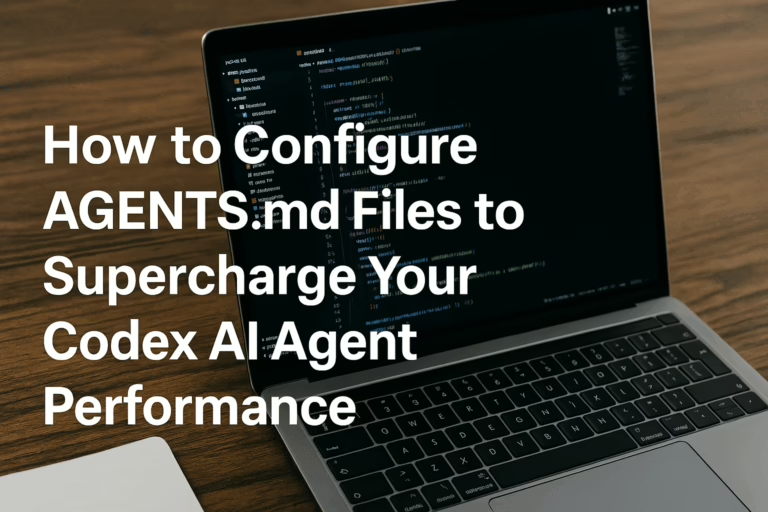Vibe Coding: How AI Is Flipping Software Development on Its Head
If you’ve spent any time around coders lately, or just seen the flood of think-pieces sparked by a single viral X post from Andrej Karpathy, you’ve probably noticed a fresh buzzword in tech: vibe coding. Is it really an evolution in AI-assisted coding, a new shortcut for creative developers, just a fleeting meme, or maybe all three at once?
Let me explain why this particular branch of modern software-development techniques is stirring up excitement, skepticism, and even a pinch of anxiety across the developer world. If you’ve been wondering what is vibe coding and how does it work, and what Karpathy really meant when he coined the term, buckle up. There’s a lot to unpack, and frankly, it’s as much about how we think about code as how we write it.
Vibe Coding Meaning
Let’s rewind to that fateful February day when OpenAI co-founder Andrej Karpathy jumped on X to describe his new pastime:
“There’s a new kind of coding I call ‘vibe coding,’ where you fully give in to the vibes, embrace exponentials, and forget that the code even exists.”
No scanning every bracket or semicolon. No sweating over indentation. Just prompt, accept, run, and move on, mostly trusting the machine to figure things out as you go. That, in essence, is Karpathy’s fresh take on AI-powered software development.
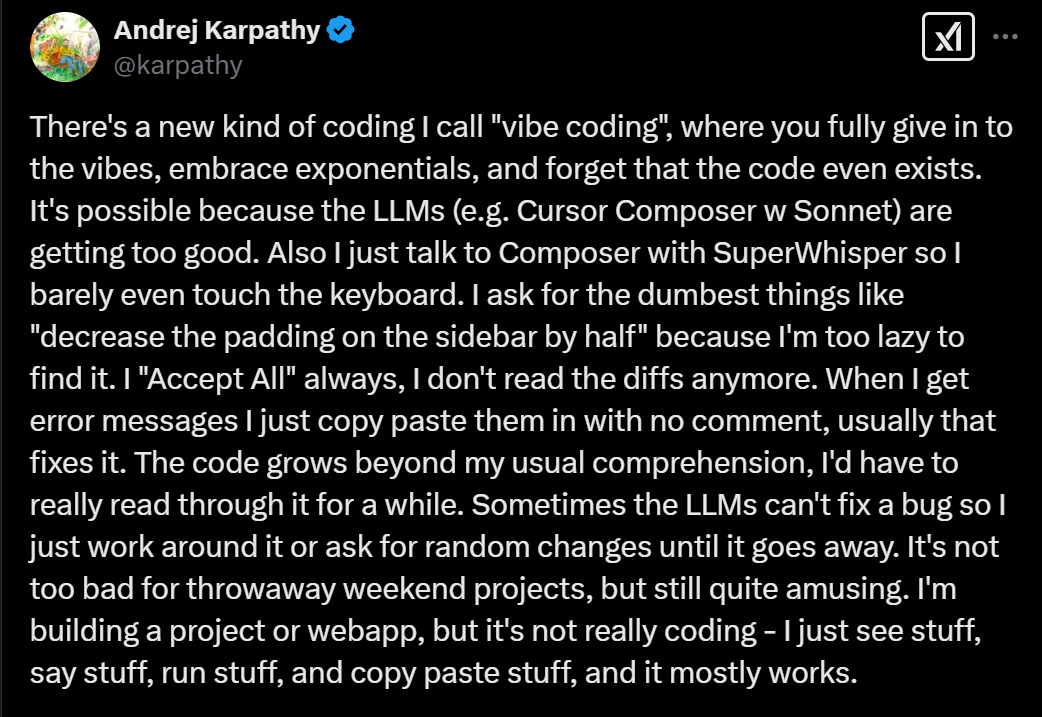
But there’s something else here. “Code first, refine later” is the real philosophy, just get it working, then circle back for polish if you must. Unlike traditional AI-assisted workflows where you still sweat the details and scrutinize every suggestion, vibe coding almost dares you to let go. It’s prompt-based coding, where you interact with AI coding assistants (think GitHub Copilot, Replit, Cursor) through a steady stream of natural-language instructions. The human’s job? Toss ideas at the machine, see what sticks, and only step in if the project veers wildly off course. Is it risky? Sure. Is it freeing? Absolutely.
This shift also means we’re redefining the role of the developer, from meticulous coder to strategic guide, fundamentally altering how we approach software creativity.
How Does Vibe Coding Work?

Typical Vibe-Coding Workflow
Pick Your AI Coding Assistant
Choose an AI platform that matches your project scope and personal workflow. Options like Replit are excellent for browser-based prototyping and quick collaboration. Cursor offers an AI-native editor experience with conversational debugging. GitHub Copilot integrates deeply into VS Code and JetBrains IDEs, providing inline code suggestions. Amazon Q Developer is tailored for AWS environments, while JetBrains AI Assistant excels at refactoring within IntelliJ-based tools. Each has strengths: whether it’s startup speed, cloud integration, or language support. Test a few to find your ideal fit. For beginners, pick tools that offer simple onboarding and strong prompt-response transparency.
Define What You Want, Clearly
AI coding assistants thrive on well-articulated intent. Instead of writing code line-by-line, you describe the outcome. For example:
“Build a real-time analytics dashboard with animated stats, responsive design, and styled using Tailwind CSS. Use React for components. Optimize for mobile devices.”
Be explicit about:
- Functional goals (What it should do)
- Tech stack (Frameworks, libraries)
- Style & UX expectations (Visual look, user interaction)
- Constraints (Performance, accessibility, compatibility)
The more context you provide upfront, the closer the AI will land to your expectations.
Generate Your Starter Code
This is your “first draft” phase. The AI will produce an initial codebase based on your prompt. Expect imperfections. Components might lack polish, styling may be generic, and logic may be simplistic. But that’s okay. Think of this as AI-assisted scaffolding, it gives you a structured starting point far faster than manual coding. For MVPs, hackathons, or creative brainstorming, this is a massive time-saver.
Iterate by Refining Prompts
Unlike traditional development, vibe coding emphasizes prompt iteration over code tweaking. You don’t manually edit every div or function, you adjust your prompts:
- “Slow down the animation to 1.5s ease-in-out.”
- “Change the color palette to midnight blue with soft gradients.”
- “Add user authentication with email & password flow.”
Each new prompt fine-tunes the output. Feedback loops are conversational, not code-diff-driven. Some platforms even maintain conversational memory, letting you evolve the project step-by-step without re-explaining context.
Stress-Test & Document
Once your prototype behaves as expected, shift to quality assurance:
- Prompt the AI to generate unit tests, integration tests, or UI snapshots.
- Validate that edge cases are covered (e.g., empty states, invalid inputs).
- Generate inline documentation (function comments, code explanations).
- Create a solid README.md explaining features, setup instructions, and deployment steps.
This documentation not only helps collaborators but boosts discoverability if shared publicly (great for SEO and community engagement).
Final Review and Shipping
Before going live, human oversight is essential. Tasks include:
- Code Review: Check for logic errors, readability, and maintainability.
- Security Audit: Look for hardcoded secrets, unsanitized inputs, dependency vulnerabilities.
- Performance Optimization: Trim unused packages, optimize assets, lazy-load components.
- Licensing Compliance: Ensure all third-party libraries are properly licensed for your use case.
For professional-grade projects, you might also run CI/CD pipelines, code linting, and automated deployment checks. Vibe coding gets you 80% there—this final polish ensures you can confidently ship.
Prompt-Engineering Nuggets for Better Results
- Lead with the goal (“Build a Stripe-enabled SaaS landing page”), then add constraints (framework, style, performance budget).
- Give example inputs → outputs when possible, LLMs love concrete patterns.
- Specify testing expectations upfront (“include Jest tests for each API endpoint”).
- Close by stating the format you want (“respond with a single TypeScript file named
App.tsx”). - Keep it conversational: if the AI misunderstands, simply rephrase your prompt, natural iteration is key.
This method aligns neatly with agile and iterative development cycles. The priority isn’t bulletproof code from day one; it’s moving fast, testing ideas, and layering sophistication over time. With AI assistants practically reading your mind, it’s a format that supports creative bursts over pixel-perfect execution.
Which AI is the Best? (Early 2025)
“Best” is always context-dependent, so here’s a quick-glance comparison to help you match the right AI model or tool to your next project, whether you’re prototyping with vibe coding, scaling production apps, or just automating everyday tasks.
Top 5 Large Language Models (LLMs)
| Model Name | Developer | Link |
|---|---|---|
| GPT-4.5 (Orion) | OpenAI | openai.com |
| Claude 3.7 Sonnet | Anthropic | anthropic.com |
| Gemini 2.5 Pro | Google DeepMind | deepmind.google |
| DeepSeek-V3-0324 | DeepSeek | deepseek.com |
| Grok-3 | xAI | x.ai |
Top 5 AI-Powered Coding IDEs
| IDE Name | Developer | Link |
|---|---|---|
| VS Code + GitHub Copilot | Microsoft & GitHub | code.visualstudio.com |
| Cursor | Cursor | cursor.so |
| Replit + Ghostwriter | Replit | replit.com |
| Sourcegraph Cody | Sourcegraph | sourcegraph.com |
| Windsurf | Windsurf | windsurf.dev |
Top 5 Other AI Tools
| Tool Name | Developer | Link |
|---|---|---|
| ChatGPT | OpenAI | chat.openai.com |
| Claude | Anthropic | claude.ai |
| Perplexity AI | Perplexity | perplexity.ai |
| Fireflies.ai | Fireflies | fireflies.ai |
| Make | Make (formerly Integromat) | make.com |
What Skills Do You Need for Vibe Coding?
You might be surprised, but strong coding chops aren’t necessarily required. The most essential skill in vibe coding is clear communication and creative problem-solving. It’s about articulating your vision effectively, less about how to achieve it technically, and more about knowing exactly what you want.
Still, knowing foundational coding concepts helps immensely, especially when you hit inevitable AI limitations and need to intervene manually.
Wrapping Up: Keeping It Real with Vibe Coding
Vibe coding isn’t just a punchline, it’s reshaping modern software-development techniques, lowering barriers for some, raising new questions for others, and making room for creative experimentation at a scale that would’ve been science fiction five years ago. At its best, vibe coding is a tool for rapid, joyous, “try anything” building. But the need for careful review and oversight hasn’t gone away; if anything, it’s more important than ever.
Curious? Fire up Replit or Copilot with a wild prompt, watch what happens, and let yourself “give in to the vibes.” Just don’t be surprised if you’re patching a few holes before your app is truly ready for prime time.