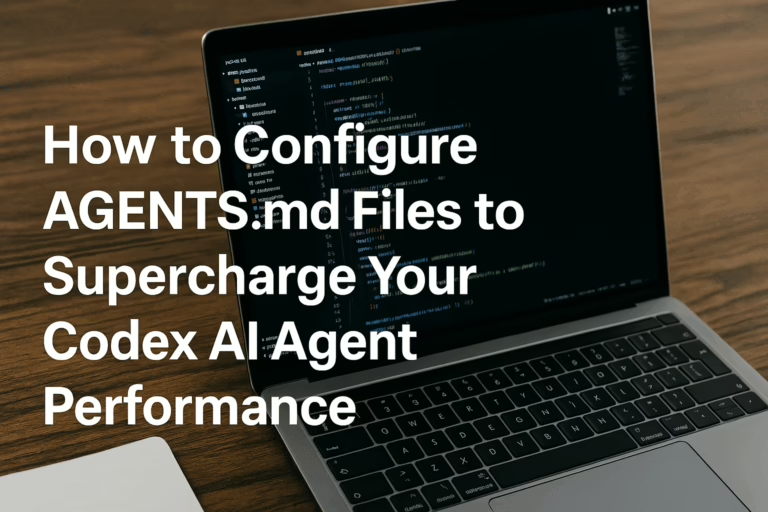Microsoft Build 2025: Major AI Announcements That Are Reshaping Computing
Microsoft just dropped some seriously impressive AI updates at Build 2025, and if you’re wondering what this means for your daily computing experience, you’re in for a treat. The tech giant rolled out a comprehensive suite of AI enhancements that touch everything from Windows 11 to developer tools, marking a significant shift in how we interact with technology.
Copilot AI Gets a Major Upgrade Across Windows and Office
Remember when AI assistants just answered questions? Those days are behind us. Microsoft’s enhanced Copilot AI now works autonomously across Windows 11 and Microsoft 365, handling tasks without you lifting a finger. Think of it like having a really smart intern who actually knows what they’re doing.
The standout feature? Semantic search capabilities that actually understand what you’re looking for, not just matching keywords. When you search for “that presentation from last month about quarterly sales,” Copilot knows exactly what you mean, even if those exact words aren’t in the file name.
Surface Devices Now Come with Built-in AI Smarts
The latest Surface lineup isn’t just about sleek designs anymore. Microsoft packed these devices with AI features that make them genuinely more intelligent. Your Surface now learns your habits, anticipates your needs, and responds faster than ever. It’s like your computer finally started paying attention in class.
What really sets these apart is how the AI integration feels natural, not forced. Whether you’re sketching ideas, editing documents, or jumping between apps, the AI smoothly enhances your workflow without getting in the way.
Microsoft’s Bold Move: Building Their Own AI Models
Here’s where things get interesting. Microsoft decided they didn’t want to rely entirely on external AI providers anymore, so they built their own proprietary models. This isn’t just about independence; it’s about fine-tuning AI performance specifically for Microsoft’s ecosystem.
By developing in-house AI models, Microsoft gains better control over:
- Response times and accuracy
- Privacy and data handling
- Integration with existing Microsoft services
- Customization for specific use cases
Developer Tools That Actually Help Developers
GitHub Copilot received substantial updates that go beyond simple code completion. The 2025 version now helps with debugging in ways that feel almost telepathic. It spots potential issues before they become problems and suggests fixes that actually make sense in your codebase’s context.
Developers are reporting significant time savings, with some saying the new GitHub Copilot cuts their debugging time by up to 40%. That’s not just marketing fluff; that’s real hours back in your day.
Real-World AI Applications Making a Difference
Microsoft showcased AI applications that solve actual problems, not just tech demos. Their AI is now:
| Application Area | How AI Helps | Impact |
|---|---|---|
| Cancer Treatment | Analyzing patient data for personalized treatment plans | Faster diagnosis and treatment recommendations |
| Weather Prediction | Processing vast amounts of meteorological data | More accurate forecasts with longer lead times |
| Accessibility | Real-time translation for hearing-impaired users | Better communication in various settings |
These applications show AI moving from “nice to have” to “genuinely life-changing” territory.
Strategic Partnerships Driving Innovation Forward
Microsoft isn’t going solo on this journey. They’ve partnered with heavy hitters including OpenAI, Nvidia, and surprisingly, Elon Musk’s Grok 3.5. Each partnership brings something unique to the table:
OpenAI continues to provide cutting-edge language models, Nvidia supplies the computational muscle, and Grok 3.5 adds its unique approach to conversational AI. It’s like assembling the Avengers of artificial intelligence, each bringing their special powers to the mix.
New Tools for Researchers and Windows Feature Builders
Two new tools caught everyone’s attention at Build 2025:
Discovery – A scientific research tool that helps researchers sift through mountains of data and find meaningful patterns. Scientists are already using it to accelerate research in fields ranging from climate science to drug discovery.
AI Foundry – This platform lets developers build intelligent Windows features without starting from scratch. Think of it as a construction kit for AI-powered applications, complete with pre-built components you can mix and match.
What This Means for Different User Groups
For everyday users, these updates translate to computers that feel more helpful and less frustrating. Your PC learns your patterns, suggests relevant files when you need them, and handles routine tasks automatically.
Software developers get tools that actually speed up their work instead of just promising to. The new GitHub Copilot updates mean less time hunting bugs and more time building features users want.
Businesses see productivity gains across the board. When Microsoft 365 gets smarter, entire teams work more efficiently. Documents practically organize themselves, meetings get automatically summarized, and finding information becomes instant instead of irritating.
Comparing Microsoft’s Approach to the Competition
While Google and Meta have made their own AI announcements recently (Google at Cloud Next 2025 and Meta with Llama 4), Microsoft’s approach stands out for its comprehensive integration across their entire ecosystem. Rather than focusing on standalone AI products, Microsoft is weaving AI into the fabric of tools people already use daily.
This strategy makes AI adoption almost invisible. Users don’t need to learn new interfaces or change their workflows; the tools they know just get smarter.
Looking Ahead: The AI-Powered Future of Computing
These announcements from Microsoft Build 2025 paint a clear picture: AI isn’t coming to personal computing, it’s already here and deeply integrated. The shift from AI as a novelty to AI as a necessity happened faster than most predicted.
What’s particularly impressive is how Microsoft balanced power with practicality. These aren’t just flashy features for tech enthusiasts; they’re genuine improvements that make computing more accessible and productive for everyone.
As we move forward, expect to see these AI capabilities become the baseline expectation rather than premium features. Microsoft’s aggressive push into AI integration sets a new standard that competitors will need to match, ultimately benefiting users across all platforms.
The real winner here? Anyone who uses a computer for work or personal tasks. When your tools get smarter, you get more done with less effort. And in a world where time is our most precious resource, that’s the kind of advancement that truly matters.