The landscape of AI coding tools in 2025 has been revolutionized by an unprecedented combination that’s changing how developers approach code analysis, refactoring, and optimization. Google’s Gemini 2.5 Pro, paired with the open-source repository packing tool Repomix, creates the most powerful coding AI workflow available today.
This comprehensive guide will show you exactly how to implement this game-changing workflow, complete with installation commands, practical examples, and expert prompts that leverage the massive 1-million token context window that puts Gemini 2.5 Pro ahead of OpenAI’s o1 and o3 models.
Why Gemini 2.5 Pro + Repomix Dominates the AI Coding Landscape
Gemini 2.5 Pro: The New Coding Champion

Google’s Gemini 2.5 Pro has emerged as the leading AI model for coding tasks, surpassing competitors with remarkable capabilities. The model currently leads the WebDev Arena leaderboard with an ELO score of 1415, demonstrating superior performance in building aesthetically pleasing and functional web applications.
What sets Gemini 2.5 Pro apart is its massive context window of 1 million tokens, with plans to expand to 2 million tokens, far exceeding GPT-4’s 128,000 tokens and Claude 3.5 Sonnet’s 200,000 tokens. This enhanced reasoning capability, combined with thinking model architecture, allows for comprehensive code analysis that was previously impossible.
The model excels at creating visually compelling web apps and agentic code applications, along with code transformation and editing. Developers consistently report that Gemini 2.5 Pro’s output is always bigger and contains more explanation, making it perfect for understanding complex codebases.
Repomix: The Repository Transformation Tool

Repomix is a powerful open-source tool that packages your entire repository into a single, AI-friendly file, making it ideal for feeding codebases to Large Language Models. The tool supports multiple output formats including XML, Markdown, and plain text, with XML being the optimal format for AI processing.
Key features that make Repomix essential for the modern development workflow include AI-optimized output for easy processing by AI tools, token counting for each file and the entire repository, simple command-line interface for packing entire repositories, and Git-aware functionality that respects .gitignore files. The tool also includes security checks to prevent sensitive information inclusion and code compression to reduce token count while preserving structure.
Installation and Setup: Getting Started in Minutes
Installing Repomix
Setting up this powerful AI coding combo begins with installing Repomix using your preferred package manager. Here are the complete installation commands:
bash# Option 1: Install globally with npm
npm install -g repomix
# Option 2: Install globally with yarn
yarn global add repomix
# Option 3: Install globally with bun
bun add -g repomix
# Option 4: Install with Homebrew (macOS/Linux)
brew install repomix
# Option 5: Use without installation
npx repomix
The installation process requires Node.js version 14 or higher and takes less than a minute to complete. Once installed, you can verify the installation by running repomix --version in your terminal.
Setting Up Google AI Studio Access
To maximize the benefits of this workflow, you should use Gemini 2.5 Pro through Google AI Studio rather than the consumer Gemini app. AI Studio provides significantly higher daily request limits, advanced customization options, and better file handling capabilities for large repository uploads.
The setup process is straightforward: visit aistudio.google.com, sign in with your Google account, accept the terms of service, and you’re ready to start leveraging Gemini 2.5 Pro’s advanced coding capabilities. AI Studio offers additional features including model parameter adjustments, safety settings configuration, and structured output options that enhance the development workflow.
Step-by-Step Workflow: From Repository to AI Analysis
Step 1: Prepare Your Codebase
Navigate to your project directory and ensure your repository is clean and up-to-date. The workflow begins with proper repository preparation:
bashcd /path/to/your/project
git status # Ensure repository is clean
Step 2: Pack Your Repository with Repomix
Generate an AI-friendly version of your codebase using Repomix’s powerful packaging capabilities. The recommended approach uses compression and XML formatting for optimal AI processing:
bash# Basic usage - generates XML format
repomix
# Recommended: Use compression for larger projects
repomix --compress --style xml
# For specific directories only
repomix src/ --compress
# Include specific file patterns
repomix --include "src/**/*.ts,**/*.md" --compress
# Exclude certain files
repomix --ignore "**/*.log,tmp/" --compress
The compression feature uses Tree-sitter to extract key code elements, reducing token count while preserving essential structure. For large repositories, you can also use remote repository packing directly from GitHub:
bash# Pack remote repository
repomix --remote https://github.com/username/repo --compress
# Specify branch or commit
repomix --remote yamadashy/repomix --remote-branch main --compress
Step 3: Upload and Analyze in AI Studio
Access Google AI Studio and create a new chat prompt session. Upload the generated repomix-output.xml file through the attachment interface, which supports larger file uploads compared to the standard Gemini app.
The AI Studio interface provides advanced run settings where you can adjust model parameters, enable safety settings, and toggle tools like structured output and function calling. These customization options are crucial for optimizing the analysis based on your specific coding requirements.
Advanced Use Cases and Expert Prompts
Comprehensive Code Review and Architecture Analysis
For thorough code reviews that leverage Gemini 2.5 Pro’s superior reasoning capabilities, use this detailed prompt structure:
This XML file contains my entire codebase. Please perform a comprehensive code review focusing on:
1. **Architecture Patterns**: Evaluate design patterns and architectural decisions
2. **Code Quality**: Identify maintainability issues and technical debt
3. **Performance**: Highlight bottlenecks and optimization opportunities
4. **Security**: Check for vulnerabilities and security best practices
5. **Best Practices**: Assess adherence to language-specific conventions
For each issue, provide specific file locations, detailed explanations, recommended solutions with code examples, and priority levels.
Intelligent Refactoring and Modernization
Leverage the model’s enhanced reasoning for complex refactoring tasks:
textAnalyze this codebase for refactoring opportunities focusing on modularity, code reusability, naming conventions, and design patterns. Provide before/after examples, explain benefits, estimate effort levels, and highlight potential risks. Prioritize changes with maximum impact and minimal risk.
Automated Test Suite Generation
Generate comprehensive test coverage using Gemini 2.5 Pro’s coding excellence:
textGenerate a complete test suite including unit tests, integration tests, edge cases, and mock implementations. Use modern testing frameworks, aim for 90%+ coverage, include setup/teardown procedures, and provide complete runnable test files with clear documentation.
AI Studio vs Gemini App: Why AI Studio Wins for Developers
Superior Request Limits and Customization
Google AI Studio provides significantly higher daily request limits compared to the consumer Gemini app, making it essential for serious development workflows. The platform offers advanced model parameters, safety settings, and response customization options that aren’t available in the standard Gemini interface.
AI Studio’s development-focused features include better file handling with support for larger uploads, direct API integration for automation, specialized code generation tools, and improved session management for complex projects. These capabilities make it the clear choice for professional developers working with large codebases.
Enhanced File Processing and Context Management
The platform excels at processing large repository files generated by Repomix, with better support for the XML format that optimizes AI comprehension. AI Studio also provides grounding capabilities and real-time internet access when enabled, expanding the model’s knowledge beyond its training cutoff.
Real-World Implementation Examples
Legacy Code Modernization Workflow
For modernizing legacy applications, combine strategic Repomix packaging with targeted prompts:
# Pack legacy codebase excluding dependencies
repomix --compress --ignore "node_modules/,*.log,dist/" --style xmlSample Prompt:
Analyze this legacy application for modernization opportunities, including:
- Migration paths to current frameworks/languages
- Security vulnerabilities and recommended fixes
- Syntax and code style improvements
- Performance optimizations
- Suggestions for integrating with modern tools or frameworks
- Provide a prioritized action list, ranking items by impact and ease of implementation.
Microservices Architecture Design
Break down monolithic applications using focused analysis:
# Focus on core application files
repomix --include "src/**/*.js,config/**/*.json" --compressSample Prompt:
Break down this monolithic application into a proposed microservices architecture. Identify logical service boundaries, suggest how to separate responsibilities, recommend communication methods (e.g., REST, gRPC, events), and highlight shared dependencies or code that should be refactored. Output a proposed service map and migration steps.
Security Audit and Performance Optimization
Conduct comprehensive security reviews with targeted file inclusion:
bash# Include source and config, exclude examples
repomix --include "src/**/*,config/**/*" --ignore "*.env.example" --compress
Sample Prompt:
Perform a security and performance audit of this codebase.
- List any insecure coding patterns, hardcoded secrets, or vulnerable dependencies.
- Suggest remediations for each finding.
- Identify major performance bottlenecks and propose specific optimization strategies.
Prioritize issues based on potential risk and ease of remediation.
Best Practices for Maximum Effectiveness
Optimizing Repomix Output for Large Context Windows
Always use the compression flag for large codebases to maximize the benefits of Gemini 2.5 Pro’s million-token context window. Strategic file inclusion and exclusion help focus analysis on relevant code sections while maintaining comprehensive coverage.
The XML format provides optimal structure for AI processing, and keeping packed files under 800K tokens ensures optimal performance even with the large context capability. For massive projects, consider chunking into logical sections while leveraging the expanded context window.
Crafting Effective Prompts for Enhanced Reasoning
Structure requests with numbered lists and clear sections to leverage Gemini 2.5 Pro’s thinking model architecture. Provide specific context about project types and goals, request concrete code examples, and specify desired response formats.
Token Management and Workflow Optimization
Monitor token consumption using Repomix’s built-in counting features, especially important given the massive context window availability. Focus on specific areas of concern rather than attempting to analyze entire massive codebases in single queries, and use iterative approaches to build comprehensive understanding.
Troubleshooting and Advanced Configuration
Common Repomix Issues and Solutions
When encountering “file too large” errors, use the compression flag and exclude unnecessary files with targeted ignore patterns. For sensitive information concerns, update the .repomixignore file or use command-line ignore options to exclude sensitive files.
Missing files in output typically relate to .gitignore settings, which can be resolved using explicit include patterns for required files. The tool’s Git-aware functionality automatically respects repository ignore patterns while providing override capabilities.
AI Studio Optimization Techniques
Upload timeouts can be resolved by reducing file sizes through compression or splitting large projects into focused chunks. Rate limiting issues are less common in AI Studio compared to the consumer app, but can be managed by spacing requests appropriately.
Poor response quality typically indicates insufficient prompt specificity or missing context, which can be improved through more detailed prompting and better repository preparation.
The Future of AI-Powered Development
The combination of Gemini 2.5 Pro and Repomix represents a paradigm shift in AI-assisted development workflows. With the massive context window, superior coding capabilities, and comprehensive analysis features, this combination empowers developers to analyze entire codebases in unprecedented detail, receive educational explanations, generate complete documentation and test suites, implement intelligent refactoring strategies, and perform thorough security and performance audits.
The planned expansion to 2-million tokens will further enhance capabilities, while continued improvements in reasoning and code generation maintain Gemini 2.5 Pro’s position as the leading AI coding model. As this technology continues to evolve, developers who master this workflow will have significant advantages in code quality, development speed, and project maintainability.
Start implementing this powerful AI coding combination today to experience the transformative impact on your development workflow and join the future of intelligent software development.