How to Configure AGENTS.md Files to Supercharge Your Codex AI Agent Performance
OpenAI just dropped a game-changing update that every developer needs to know about. The new ChatGPT Codex agent, released on May 16, 2025, comes with a powerful configuration system that can dramatically boost your AI coding assistant’s effectiveness. The secret weapon? A simple markdown file called AGENTS.md that transforms how your AI agent understands and interacts with your codebase. This isn’t just another configuration file—it’s your direct line to teaching Codex exactly how you want code written, tested, and structured for your specific project.
What Makes AGENTS.md Files Revolutionary for AI Coding
AGENTS.md files serve as specialized documentation designed to guide OpenAI Codex and other AI agents in understanding your codebase’s unique requirements. Think of it as creating a detailed instruction manual that your AI assistant reads before touching a single line of code. The file provides context-specific information about your project’s structure, conventions, and requirements, ensuring that AI-generated code follows your exact standards.
When OpenAI Codex encounters an AGENTS.md file in your repository, it analyzes the information to guide its code generation process. The file acts as a knowledge base that informs the AI about your project context, ensuring that generated code seamlessly integrates with your existing architecture. This approach reduces the need for extensive code reviews and refactoring, while dramatically cutting down the time needed for AI to become productive in your project.
The power lies in specificity. Instead of generic code generation, Codex can now understand your naming conventions, testing frameworks, deployment processes, and architectural patterns. This contextual awareness means the AI writes code that looks like it came from your team, not a generic template.
The Technical Architecture Behind AGENTS.md
The AGENTS.md specification follows a hierarchical structure that gives developers granular control over AI behavior across different parts of their codebase. The scope of an AGENTS.md file extends to the entire directory tree rooted at the folder containing it, with more deeply nested files taking precedence in case of conflicting instructions.
AGENTS.md Hierarchy Structure
This hierarchical approach means you can set broad guidelines at the project root while defining specific rules for particular modules or components. For instance, your root AGENTS.md might establish general coding standards, while a nested file in your testing directory could specify particular testing frameworks and assertion styles.
Direct system instructions from developers take the highest precedence, followed by the most deeply nested AGENTS.md files, then parent directory instructions. This creates a flexible yet predictable system where specific contexts can override general rules when necessary.
Performance Impact and Optimization Benefits
The performance improvements from properly configured AGENTS.md files are substantial. OpenAI’s internal testing shows that Codex achieves a 75% accuracy rate on coding tasks, representing a 5% improvement over the most capable version of o3 and a dramatic 64% improvement over the original o1 model.
Beyond raw accuracy, AGENTS.md files provide several optimization benefits that compound over time. Code consistency improves significantly when the AI understands your project’s architectural patterns and conventions. Development velocity increases as Codex generates code that requires minimal review and refactoring. Team onboarding becomes smoother since new AI instances can quickly understand project standards through the configuration files.
The time savings are particularly noteworthy. Developers report that well-configured Codex instances can understand codebase architecture and start contributing effectively within minutes rather than hours or days. This dramatic reduction in AI “warm-up” time translates directly to increased productivity and faster feature delivery.
Essential Configuration Elements for Maximum Performance
Creating an effective AGENTS.md file requires covering several key areas that directly impact AI performance. Project structure documentation forms the foundation, helping Codex understand how your codebase is organized and the relationships between different components. This includes folder hierarchies, module dependencies, and architectural patterns.
Coding standards and style guidelines represent another critical configuration area. Your AGENTS.md should thoroughly document naming conventions, formatting preferences, comment styles, and language-specific patterns. When Codex has access to these detailed conventions, it generates code that seamlessly integrates with your existing codebase without requiring style corrections.
“Codex configuration files are like instruction manuals for your AI coding assistant. They tell the agent exactly how you want code written, tested, and structured for your specific project.”
— Kevin Kern, Software Developer
Testing requirements deserve special attention in your AGENTS.md configuration. Include clear instructions on testing frameworks, test file organization, coverage requirements, and specific testing patterns your team uses. This enables Codex to generate not only functional code but also appropriate test cases that follow your quality standards.
Workflow instructions help maintain team collaboration standards. Include guidelines for pull request messages, commit formats, and any specific information that should be included when creating PRs. This ensures that AI-generated contributions follow your team’s established processes and don’t disrupt existing workflows.
Implementation Strategy and Best Practices
Starting your AGENTS.md implementation requires a strategic approach that balances comprehensiveness with maintainability. Begin by creating a file named AGENTS.md in your repository’s root directory where it’s easily discoverable by Codex. This root-level file should contain your most important and broadly applicable guidelines.
Focus initially on the most impactful areas: project structure overview, core coding standards, and primary testing approaches. Avoid overwhelming the AI with excessive detail in your first iteration. Instead, build your configuration iteratively based on observed AI behavior and areas where improvements are needed.
AGENTS.md Implementation Timeline
Document your project architecture with sufficient detail for a new team member to understand the system. Include information about data flow, API structures, database schemas, and integration patterns. Remember that Codex benefits from the same level of documentation that helps human developers understand complex systems.
Establish clear validation procedures within your AGENTS.md file. If your configuration includes programmatic checks to verify AI-generated work, Codex must run all of them and validate that checks pass after code changes. This applies even for seemingly simple changes like documentation updates, ensuring consistent quality standards across all AI contributions.
Advanced Configuration Techniques
Advanced AGENTS.md configurations leverage multiple file strategies and sophisticated organizational patterns. Consider creating specialized configuration files for different development phases or environments. A development-focused AGENTS.md might emphasize rapid prototyping and extensive logging, while a production-oriented file could prioritize performance optimization and security considerations.
Template-driven configurations provide another powerful technique for maintaining consistency across multiple projects. Develop standardized AGENTS.md templates for common project types within your organization, then customize them for specific requirements. This approach scales configuration expertise across teams while maintaining flexibility for unique project needs.
Integration with existing development tools amplifies AGENTS.md effectiveness. Configure Codex to work with your linters, formatters, and continuous integration systems by documenting these tools and their expected usage patterns. When the AI understands your complete development pipeline, it generates code that passes all automated checks without manual intervention.
Cross-reference your AGENTS.md configuration with other agent-specific files in your repository. Many projects already contain configuration files like .cursorrules, .windsurfrules, or .clinerules. Consolidating these instructions into a unified AGENTS.md file reduces configuration complexity while ensuring all AI tools receive consistent guidance.
Real-World Configuration Examples
Successful AGENTS.md implementations vary significantly based on project type and team preferences. React-based projects typically emphasize component architecture, state management patterns, and testing strategies using frameworks like Jest or Vitest. These configurations detail prop conventions, hook usage patterns, and styling approaches to ensure generated components match existing code quality.
Backend API projects focus heavily on data validation, error handling, and security considerations. Their AGENTS.md files often include database interaction patterns, authentication middleware requirements, and API documentation standards. This ensures that AI-generated endpoints follow established security practices and maintain consistent response formats.
Enterprise applications require comprehensive configuration covering multiple technology stacks and integration requirements. These projects benefit from modular AGENTS.md files that address different system components while maintaining overall architectural coherence. Configuration hierarchies become particularly important for managing complexity across large codebases.
Open-source projects face unique challenges in balancing contributor accessibility with code quality standards. Their AGENTS.md files often include extensive onboarding information, contribution guidelines, and community standards alongside technical requirements. This approach helps both AI agents and human contributors understand project expectations and maintain consistent code quality.
Measuring and Optimizing Configuration Effectiveness
Tracking the impact of your AGENTS.md configuration requires establishing baseline metrics before implementation and monitoring improvements over time. Code review cycle times provide one valuable metric, as effective configurations should reduce the time spent reviewing AI-generated code. Pull request sizes and complexity offer additional insights into how well Codex understands your project requirements.
Quality metrics reveal configuration effectiveness through reduced bug rates and improved test coverage in AI-generated code. Monitor compilation errors, linting violations, and test failures to identify areas where your configuration might need refinement. These indicators help you iteratively improve your AGENTS.md files for better AI performance.
Configuration Impact Metrics
Developer satisfaction surveys provide qualitative feedback on configuration effectiveness. Regular team retrospectives can identify friction points and areas for improvement in AI-generated code quality. This human feedback loop ensures that your AGENTS.md configuration evolves with team needs and project requirements.
Continuous refinement represents the key to long-term success with AGENTS.md configurations. Regular reviews of AI output quality, team feedback, and project evolution should inform iterative improvements to your configuration files. This ongoing optimization ensures that your AI agents continue delivering maximum value as your codebase and team practices evolve.
Future-Proofing Your AI Agent Configuration
The landscape of AI-powered development tools continues evolving rapidly, making forward-thinking configuration strategies essential for long-term success. Design your AGENTS.md files with extensibility in mind, using modular structures that can accommodate new AI capabilities and development practices. This approach ensures your configuration investment remains valuable as tools and technologies advance.
Consider version control strategies for your AGENTS.md files that allow you to track configuration effectiveness over time. Document which configurations work best for different types of tasks or project phases. This historical knowledge becomes invaluable for optimizing future projects and sharing best practices across your organization.
Stay connected with the broader development community to learn about emerging AGENTS.md patterns and techniques. The rapid advancement in AI agent capabilities means that configuration best practices continue evolving. Regular engagement with developer communities and official documentation ensures you’re leveraging the latest optimization strategies.
Plan for integration with emerging AI development tools and platforms. While AGENTS.md files currently focus on Codex optimization, similar configuration patterns are likely to become standard across multiple AI coding assistants. Building flexible, well-documented configuration systems positions your team to benefit from future AI innovations with minimal additional effort.
FAQ
What is an AGENTS.md file and why do I need one?
An AGENTS.md file is a configuration document that provides instructions and context to AI coding agents like OpenAI Codex. It tells the AI about your project’s structure, coding standards, testing requirements, and workflow preferences, resulting in better quality generated code that matches your team’s standards. Learn more about AGENTS.md implementation
Where should I place AGENTS.md files in my project?
Place the main AGENTS.md file in your project’s root directory for maximum visibility. You can also create additional AGENTS.md files in subdirectories for specific rules that apply to particular modules or components. More deeply nested files take precedence over parent directory configurations. View the complete AGENTS.md specification
How detailed should my AGENTS.md configuration be?
Start with essential information about project structure, coding standards, and testing approaches. Avoid overwhelming the AI with excessive detail initially. Build your configuration iteratively based on observed AI behavior and areas needing improvement. Focus on the most impactful guidelines first. Browse AGENTS.md examples and templates
Can AGENTS.md files work with other AI coding tools besides Codex?
While AGENTS.md files were specifically designed for OpenAI Codex, many AI development tools recognize similar configuration patterns. Some tools use different filenames like .cursorrules or .clinerules, but the underlying concept of providing context to AI agents remains consistent across platforms. Read about AGENT.md standardization efforts
How can I measure if my AGENTS.md configuration is working effectively?
Monitor metrics like code review cycle times, compilation errors, test coverage, and pull request quality. Track how often AI-generated code requires manual corrections or styling fixes. Developer satisfaction surveys and team retrospectives also provide valuable qualitative feedback on configuration effectiveness. Learn about measuring configuration impact
Resources and Citations
- Agents.md Guide for OpenAI Codex
- AGENTS.md Specification – GitHub Gist
- AGENTS.md Examples Collection
- OpenAI Updates ChatGPT with Codex AI Agent – SiliconANGLE
- Mastering Codex Agent Configuration Files
- ChatGPT Codex: The Missing Manual – Latent.Space
- Introducing Codex – OpenAI
- AGENT.md Standardization – Amp