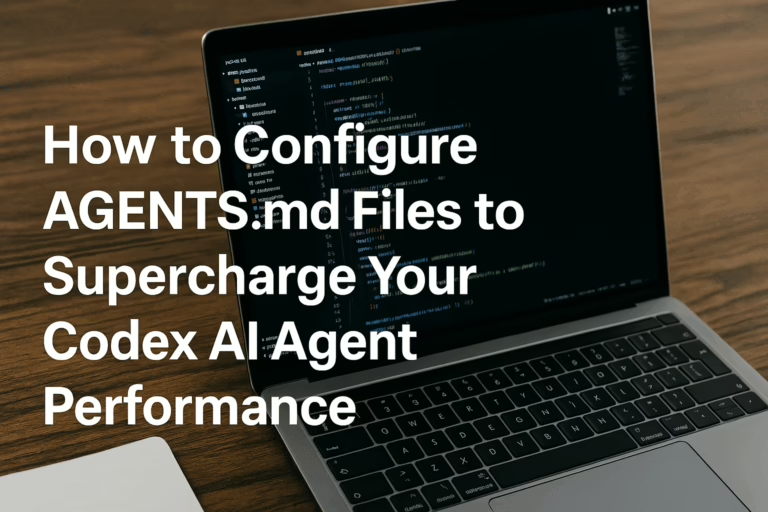The AI coding landscape has exploded with powerful tools that promise to revolutionize how developers work. Two standout contenders have emerged: Claude Code Pro and Cursor Pro, both priced at $20 monthly but offering distinctly different approaches to AI-assisted development. Claude Code Pro brings Anthropic’s advanced 3.7 Sonnet model directly to your terminal with natural language command execution, while Cursor Pro delivers an integrated VS Code-based environment with unlimited completions and sophisticated agent capabilities. The choice between these platforms often determines whether developers prioritize terminal-native workflows or comprehensive IDE integration, with usage patterns and project complexity serving as key deciding factors.
Pricing Breakdown and Value Proposition
Both platforms maintain competitive pricing structures, though subtle differences emerge when examining annual commitments and regional variations. Claude Code Pro operates within Anthropic’s broader subscription ecosystem, offering terminal access alongside web, desktop, and mobile Claude applications for a unified $20 monthly fee. The annual subscription provides modest savings at $17 monthly when billed upfront, totaling $200 yearly compared to $240 for monthly billing.
Cursor Pro matches this pricing at $20 monthly but extends more generous discounts for annual subscribers and students. Educational institutions receive particularly attractive benefits, with verified students accessing full Pro features for an entire year at no cost. This educational focus reflects Cursor’s strategic positioning within academic coding environments, where budget constraints often limit access to premium development tools.
Pricing Comparison Chart
| Service | Monthly | Annual | Student |
|---|---|---|---|
| Claude Code Pro | $20 | $17/month ($204/year) | No discount |
| Cursor Pro | $20 | $16/month ($192/year) | Free for 1 year |
The pricing strategies reflect different market positioning approaches. Anthropic leverages Claude Code Pro as an additional service within its comprehensive AI ecosystem, enabling seamless transitions between conversational AI and coding assistance. Cursor positions itself as a specialized development environment, offering more aggressive educational pricing to capture emerging developer talent early in their careers.
Usage Limits and Performance Constraints
Usage limitations reveal fundamental differences in how these platforms conceptualize developer workflows. Claude Code Pro operates within Anthropic’s broader rate limiting system, where terminal coding activities share allocation with general Claude usage across web, mobile, and desktop applications. Pro subscribers receive approximately 45 messages every five hours for standard Claude interactions, which translates to roughly 10-40 prompts specifically for Claude Code depending on project complexity and codebase size.
This shared allocation model creates interesting strategic considerations for developers. Those already heavily utilizing Claude for research, writing, or analysis may find their coding capacity constrained during peak usage periods. Conversely, developers focusing primarily on terminal-based coding work can effectively dedicate their entire allocation to development tasks, maximizing the value proposition.
Usage Limits Comparison
Claude Code Pro
prompts
Every 5 hours
Cursor Pro
requests
Per month
Cursor Pro adopts a more granular approach with 500 premium model requests monthly, supplemented by unlimited slower requests when the primary allocation expires. This structure accommodates varying development intensities throughout monthly cycles, allowing developers to front-load usage during intensive coding periods while maintaining access to AI assistance even after exceeding premium limits. The slower requests experience queuing delays but preserve functionality, preventing complete workflow interruption.
Additional usage options further differentiate these platforms. Cursor Pro enables usage-based pricing beyond included requests, automatically billing in $20 increments when thresholds are reached. Claude Code Pro requires upgrading to Max plans for expanded usage, jumping to $100 monthly for 5x capacity or $200 monthly for 20x capacity, representing significant cost increases for heavy users.
Feature Capabilities and Development Integration
The feature landscapes reflect fundamentally different philosophies regarding AI-assisted development. Claude Code Pro emphasizes terminal-native workflows, bringing conversational AI directly into command-line environments where many developers already spend substantial time. The 3.7 Sonnet model powers sophisticated natural language command interpretation, enabling developers to describe desired outcomes rather than crafting specific terminal commands.
This approach proves particularly powerful for Git operations, where complex merge conflicts, branch management, and commit organization can be delegated to AI assistance. Claude Code Pro excels at understanding project context across entire codebases, explaining architectural decisions in natural language, and automating routine maintenance tasks like linting and testing. The extended thinking mode allows deeper reflection before providing responses, improving accuracy for complex debugging scenarios.
Feature Comparison Matrix
| Feature | Claude Code Pro | Cursor Pro |
|---|---|---|
| Terminal Integration | ✅ Native | ⚠️ Basic |
| IDE Integration | ❌ None | ✅ Full VS Code |
| Autocomplete | ❌ No | ✅ Advanced |
| Agent Mode | ✅ Terminal | ✅ IDE |
| Git Integration | ✅ Advanced | ✅ Standard |
| Natural Language Commands | ✅ Excellent | ✅ Good |
Cursor Pro delivers comprehensive IDE integration built upon the familiar VS Code foundation, preserving existing extension ecosystems while layering AI capabilities throughout the development experience. The autocomplete functionality predicts multi-line edits with contextual awareness, while the agent mode can complete end-to-end tasks within the IDE environment. Chat features enable codebase-wide queries, file referencing, and even image analysis for visual debugging scenarios.
The inline editing capabilities represent Cursor Pro’s standout feature, allowing developers to select code segments and describe desired modifications in natural language. This approach proves particularly effective for refactoring operations, where structural changes can be communicated conceptually rather than implemented manually. The ability to apply chat suggestions directly into codebases with single clicks streamlines the iteration cycle between AI assistance and implementation.
Performance Benchmarks and Real-World Usage
Performance characteristics differ significantly between these platforms, reflecting their architectural approaches and target use cases. Claude Code Pro leverages the 3.7 Sonnet model’s extended thinking capabilities, which can introduce slight delays as the system reflects on complex problems before responding. This thoughtful approach typically produces more accurate solutions for intricate debugging scenarios but may feel slower for rapid-fire development sessions.
Early adopter feedback from companies including Cursor, Cognition, Vercel, Replit, and Canva has highlighted Claude 3.7 Sonnet’s strengths in production-ready code generation and tool execution efficiency. The model demonstrates particular aptitude for understanding business context and generating code that aligns with real-world application requirements rather than purely academic or theoretical solutions.
Claude Code Pro vs Cursor Pro: Performance Metrics
| Metric | Claude Code Pro | Cursor Pro |
|---|---|---|
| Response Speed | 7/10 | 9/10 |
| Code Accuracy | 9/10 | 8/10 |
| IDE Integration | 6/10 | 10/10 |
| Learning Curve | 8/10 | 9/10 |
Cursor Pro optimizes for immediate responsiveness within the IDE environment, providing rapid autocomplete suggestions and quick context switches between AI assistance and manual coding. The VS Code foundation ensures familiar performance characteristics, while the AI features add minimal overhead to standard development workflows. The platform’s strength lies in maintaining coding momentum, allowing developers to stay within their established flow states while leveraging AI capabilities.
Advanced users report significant productivity gains through Cursor Pro’s YOLO mode, which automates iterative testing and error correction cycles. This feature enables the AI to run tests, identify failures, and implement fixes automatically until all tests pass, effectively creating a self-improving development loop that reduces manual debugging overhead.
Strategic Considerations for Development Teams
The choice between Claude Code Pro and Cursor Pro often depends on existing development workflows and team preferences. Organizations heavily invested in terminal-based development processes, particularly those working with complex deployment pipelines or infrastructure management, may find Claude Code Pro’s native terminal integration more valuable. The ability to delegate sophisticated Git operations and system administration tasks to AI assistance can significantly streamline DevOps workflows.
Teams prioritizing rapid prototyping and iterative development cycles typically benefit more from Cursor Pro’s comprehensive IDE integration. The seamless transitions between AI assistance and manual coding enable faster experimentation and immediate feedback loops. Educational environments particularly favor Cursor Pro due to its generous student pricing and familiar VS Code interface, which reduces learning curves for students already comfortable with Microsoft’s development ecosystem.
Enterprise considerations also influence platform selection. Claude Code Pro operates within Anthropic’s broader enterprise offerings, enabling centralized billing and administration across multiple AI services. Organizations utilizing Claude for various business functions may prefer consolidating AI expenditures within a single vendor relationship. Cursor Pro focuses specifically on development workflows, potentially offering better value for teams exclusively seeking coding assistance without broader AI service requirements.
Conclusion and Recommendations
The current AI coding landscape presents compelling options for different developer personas and organizational needs. Claude Code Pro excels for terminal-native developers, DevOps teams, and organizations seeking integrated AI services across multiple business functions. The 3.7 Sonnet model’s sophisticated reasoning capabilities and extended thinking mode provide exceptional value for complex debugging and architectural decision-making scenarios.
Cursor Pro delivers superior value for IDE-centric developers, educational institutions, and teams prioritizing rapid development cycles. The comprehensive VS Code integration, generous usage allowances, and student-friendly pricing make it particularly attractive for individual developers and smaller teams exploring AI-assisted development.
For most developers currently evaluating these platforms, Cursor Pro offers the most accessible entry point with its familiar interface and generous trial options. However, teams already invested in terminal-centric workflows or broader Anthropic service adoption may find Claude Code Pro provides better long-term value alignment. The decision ultimately depends on balancing existing workflow preferences, budget constraints, and specific feature requirements within individual development contexts.
Frequently Asked Questions
Can I use both Claude Code Pro and Cursor Pro simultaneously?
Yes, both platforms operate independently and can complement each other in development workflows. Many developers use Claude Code Pro for terminal operations and Git management while utilizing Cursor Pro for IDE-based coding and debugging. Learn more about Claude Code setup
Which platform offers better code completion accuracy?
Cursor Pro generally provides more responsive autocomplete due to its specialized development focus, while Claude Code Pro offers more thoughtful but slower responses through extended thinking modes. The choice depends on whether you prioritize speed or deliberative accuracy. Explore Cursor’s autocomplete features
Do these platforms store my code data?
Both platforms offer privacy controls. Cursor Pro includes a privacy mode that prevents code storage and training, while Claude Code Pro operates under Anthropic’s data policies. Review each platform’s privacy settings before sensitive project work. Check Cursor’s privacy options
Can students get discounts on both platforms?
Cursor Pro offers a full year free for verified university students, while Claude Code Pro maintains standard pricing without educational discounts. Students should prioritize Cursor Pro for maximum value. Apply for Cursor student discount
Which platform works better for large codebases?
Both platforms handle large codebases effectively, but through different approaches. Claude Code Pro excels at understanding codebase architecture through terminal navigation, while Cursor Pro uses smart indexing for efficient file management within the IDE. Learn about Cursor’s codebase handling
Resources and Citations
- Anthropic Pricing – Official pricing information for Claude services
- Cursor Pricing – Comprehensive pricing details and plan comparisons
- Claude Code Pro Usage Guide – Setup and usage instructions
- Cursor Plans and Usage – Detailed usage limit documentation
- What is Claude Code – Comprehensive feature overview
- Cursor Features – Complete feature documentation
- Cursor AI Tutorial – Practical usage examples and tips
- Cursor Student Program – Educational pricing and verification process