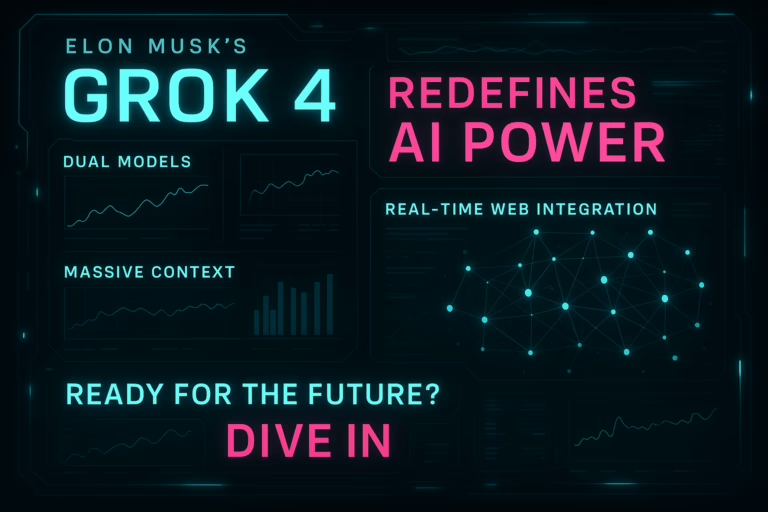It feels like every week there’s a new AI tool promising to revolutionize how we work. But every now and then, something pops up that makes you lean in a little closer. ByteDance just open-sourced Trae Agent, and it’s turning some heads. It’s not just another chatbot; it’s a full-blown command-line assistant designed to act like a senior developer sitting right there with you, ready to tackle the grunt work.
Think of it as an autonomous agent living in your terminal. You give it tasks in plain English, and it gets to work, figuring out the steps, fixing bugs, or even optimizing your code. Let’s get into what makes this tool tick and whether it’s ready for your workflow.
What Exactly Is Trae Agent
At its heart, Trae Agent is an LLM-powered command-line interface (CLI) tool. You don’t click buttons in a fancy UI. Instead, you chat with it directly in your terminal, the natural habitat for most developers. You can ask it to “fix the memory leak in the user authentication module” or “find and refactor all deprecated API calls in this project.”
It then breaks down your request, analyzes your codebase, runs commands, and even applies the necessary patches. It’s built to handle complex, multi-step software engineering tasks that usually require a lot of manual effort, like system diagnostics and troubleshooting deep-seated bugs.
The Standout Features
Trae Agent comes packed with some impressive capabilities that set it apart from a simple code generator.
- Complex Problem Solving: It’s designed for more than just writing a function. It can diagnose system issues, understand complex codebases, and apply fixes autonomously.
- Interactive Workflow: You’re not just firing a command into the void. You can view, create, and edit files, run shell commands, and simulate the entire workflow before committing changes. It’s a collaborative process.
- Code and System Awareness: Thanks to a persistent Bash interface and a code knowledge graph, it maintains context. It knows your project structure and remembers the output of previous commands, which helps it make smarter decisions.
- Automated Summaries: After a complex operation, it can generate a summary of what it did, which is incredibly helpful for code reviews and documentation.
A Look Under the Hood The Tech Stack
The real power of Trae Agent comes from its flexible and powerful architecture. It isn’t tied to a single AI model, which gives you a ton of flexibility.
Multi-LLM Provider Support
One of its biggest selling points is that it supports over nine different LLM providers. This means you can plug in your favorite model or switch to whatever is most cost-effective. It supports heavy hitters like Claude-3.7-Sonnet and GPT-4o, but also gives you access to some very generous free tiers from other providers.
Trae Agent LLM Provider Free Tiers
Getting Your Hands Dirty A Quick Start Guide
Using Trae Agent feels pretty natural if you’re comfortable in the terminal. Once installed, you interact with it using the `trae-cli` command. Here are a few examples to give you a taste.
To run a task, you just describe what you want done and specify the provider and model:
# Ask Trae to fix a bug using OpenAI's GPT-4otrae-cli run "Fix memory leak in module X" --provider openai --model gpt-4o
You can also use one of the providers with a generous free tier, like Alibaba Cloud:
# Optimize database queries using Alibaba's modeltrae-cli run "Optimize database queries in api/db.js" --provider alibaba --model qwen-turbo
And if you just want to chat with a model directly for quick questions, there’s a chat mode:
# Open a chat session with Groq's super-fast Llama 3.1 modeltrae-cli chat --provider groq --model "llama-3.1-70b-versatile"
Navigating the Alpha Stage The Good and The Bumpy
It’s important to remember that Trae Agent is currently in alpha. That means it’s a work in progress, and you should expect some rough edges. The development is active, but there are known bugs and missing features.
A quick look at the project’s GitHub issues gives a clear picture of its current state. As of early July 2025, the community is actively reporting bugs, asking for installation help, and requesting new features.
For example, some users have run into installation issues (`trae-cli command not found`), and a bug was reported in version 1.4.16 where it incorrectly reported compilation success. This is all part of the open-source development process, but it’s something to be aware of if you plan to use it for critical work right now.
A Word of Caution The Telemetry Question
Here’s the part that might give some developers pause. Security researchers have pointed out that Trae Agent engages in some pretty extensive telemetry. This means it collects data about your usage and your system and sends it back to ByteDance servers.
Specifically, the tool has been observed:
- Creating a persistent ID: It generates a unique device ID based on your hardware and sends it to over five different ByteDance domains.
- Collecting file content: The tool can transmit the full contents of your files over WebSockets.
- Sending data frequently: Even when idle, it schedules telemetry updates every 120 seconds.
This level of data collection is a significant consideration. While ByteDance is likely using this data to improve the tool, the lack of user control over what gets shared is a concern for anyone working on proprietary or sensitive code. It’s a trade-off: you get a powerful, free tool, but the cost is your data.
Final Thoughts Is Trae Agent for You
Trae Agent is an exciting development in the world of AI-powered developer tools. Its ability to handle complex tasks, its multi-LLM support, and its open-source nature make it incredibly promising. It feels like a genuine step towards a future where AI agents are true partners in the development process.
However, it’s still early days. The alpha status means you’ll encounter bugs, and the telemetry practices are a serious factor to weigh. If you’re a hobbyist looking to experiment with cutting-edge AI, or if you’re working on open-source projects where data privacy is less of a concern, Trae Agent is absolutely worth a try. For enterprise or commercial use, you’ll want to carefully evaluate the data collection policies before integrating it into your workflow.
Frequently Asked Questions (FAQ)
- 1. What is Trae Agent?
- Trae Agent is an open-source, AI-powered command-line tool from ByteDance that helps automate software engineering tasks like debugging, code generation, and system diagnostics. Learn more here.
- 2. Is Trae Agent free to use?
- Yes, the tool itself is open-source and free. It also provides free-tier access to powerful models like Claude-3.7-Sonnet and GPT-4o, and integrates with other providers that have their own free tiers. Find details on free tiers here.
- 3. What AI models does it support?
- It supports models from over 9 providers, including OpenAI (GPT-4o), Anthropic (Claude series), Google (Gemini), Groq, Alibaba Cloud, and local models via Ollama. See the full list.
- 4. Should I be concerned about data privacy and telemetry?
- Yes, this is a significant consideration. The tool collects hardware-derived device IDs and can transmit file contents to ByteDance servers. You should review its data collection practices before using it on sensitive projects. Read about the telemetry concerns.