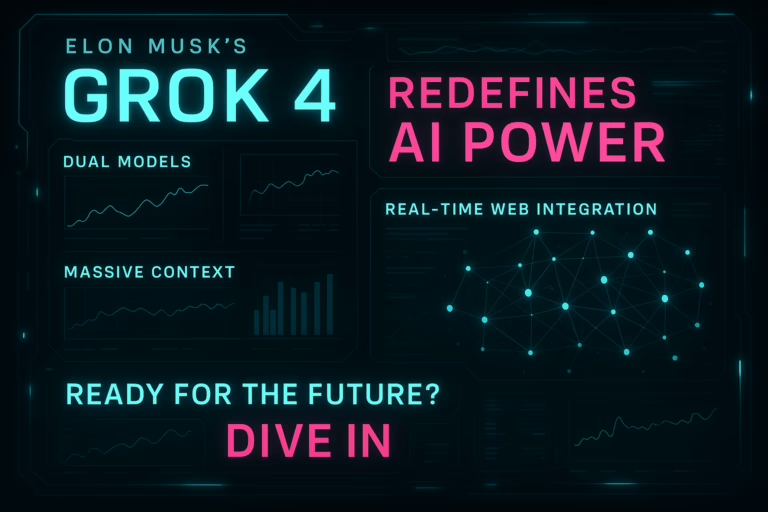Let’s be honest. Your best coding ideas don’t always strike when you’re sitting at your perfectly arranged desktop setup. More often, they pop up while you’re on the train, waiting for coffee, or walking the dog. You quickly type a note on your phone, hoping you’ll capture the spark before it fades. But what if you could do more than just take a note? What if you could actually put an AI coding agent to work, right then and there?
That’s the new reality with Cursor. The company, which has been making serious waves in AI-assisted development, just launched its Web & Mobile Agent feature. It’s a massive step toward making coding a truly fluid, multi-device experience. You can now kick off complex coding tasks from any browser, on any device, and have the work seamlessly waiting for you in your desktop IDE.
This isn’t just a minor update; it’s a fundamental shift in how developers can interact with their projects, backed by some truly jaw-dropping growth.
An Explosion in Growth and Trust
To understand the weight of this new feature, you first have to see the trajectory Cursor is on. The platform’s growth isn’t just steady; it’s meteoric. After establishing itself as a powerful, AI-native code editor built on top of VS Code, it has captured the attention of developers and major corporations alike. We’re talking about more than half of all Fortune 500 companies, including giants like NVIDIA, Uber, and Adobe, now using Cursor.
The financial numbers tell the same story. The company’s revenue growth is accelerating at a pace that’s hard to ignore.
Cursor’s Annualized Recurring Revenue (ARR) Growth
With a paying user base of around 720,000 developers and an average revenue per user of $277, Cursor has built a strong foundation. This success allowed them to raise $60 million in a Series A funding round, fueling the very innovations we’re seeing now.
So, What Is the Web & Mobile Agent, Exactly?
Think of it as a remote control for your codebase. The Web & Mobile Agent feature lets you command AI agents to perform coding tasks without being chained to your primary workstation. Here’s the gist of what it offers:
- Code From Anywhere: Use any browser on your phone, tablet, or another computer to launch an agent. You can ask it to generate new code, refactor a tricky function, or even hunt down a bug.
- Seamless Desktop Handoff: This is the key. Once the agent is done, its work isn’t trapped on the web. A single click on “Open in Cursor” pulls all the changes, context, and diffs directly into your desktop IDE. Everything syncs automatically.
- No-Fuss Setup: For mobile users, you can install the web app as a Progressive Web App (PWA). This gives it a native-app feel on your phone’s home screen, making access even quicker.
- Powerful AI Models: The agents leverage top-tier models like Claude 3.5 Sonnet to handle complex requests, ensuring the work they do is high-quality.
Getting Started: Your First Agent in Five Minutes
Cursor has made the process surprisingly straightforward. You don’t need to be a system administrator to get this running. Here is a simple breakdown:
- Link Your GitHub Account: The agent needs access to your code, so the first step is to connect your GitHub account and grant it permission to access the repositories you want to work on.
- Open the Web App: Just navigate to the Cursor web app in your browser of choice. For the best experience on mobile, follow the prompt to “Add to Home Screen” to install it as a PWA.
- Give Your Command: Start a new agent and tell it what you need. Be specific! For example, “Refactor the `userAuth` function in `auth.js` to use async/await instead of promises.”
- Let It Work: The agent will run in the background. You can close the tab and go about your day. You’ll even get a notification when it’s finished.
- Review and Continue: Open the completed task on the web to see a diff of the changes. If you like what you see, click “Open in Cursor” to pull it into your desktop editor for final tweaks and testing.
More Than Just Solo Work: Collaboration is Key
Coding is rarely a solo sport, and Cursor built its agentic workflow with teams in mind. The web interface isn’t just a command prompt; it’s a hub for collaboration.
You can share a link to an agent’s work with a teammate. They can open the link in their browser, review the proposed code changes, leave comments, and even approve the work. From there, managing pull requests becomes much simpler. This creates a shared, transparent process for reviewing AI-generated code before it ever gets merged.
Plus, a slick Slack integration lets you kick off agents with a simple `@Cursor` mention. It’s a great way to delegate small tasks without breaking your team’s communication flow.
Pricing and Who Gets Access
This powerful new feature is available to all paying Cursor users. The pricing structure is designed to cater to everyone from individual professionals to large enterprise teams. Here’s how it breaks down:
Cursor Pricing Tiers (with Web Agent Access)
The free tier, while a great introduction to the editor, does not include access to the Web & Mobile Agents. The cost of running agents is handled separately, based on the complexity of the task, similar to how their Background Agents are priced.
The Bigger Picture: A New Way to Build Software
Cursor’s strategy is clear: move beyond simple autocomplete suggestions and build a true agentic environment for software development. The goal is to automate a significant portion of engineering work, the company is aiming for 20% by 2026. By untethering AI agents from the desktop, they are removing a major point of friction for developers and integrating AI into the entire creative process, from initial idea to final commit.
This move places Cursor firmly at the forefront of the AI coding revolution. It provides a practical, workflow-centric tool that helps developers today, allowing them to reclaim time and focus on the hard problems that truly require human ingenuity.
Frequently Asked Questions (FAQ)
Is the Web & Mobile Agent feature free?
No, this feature is available for all paid Cursor plans (Pro, Business, and Pro+). The free plan does not include access to Web & Mobile Agents. The cost of running an agent task is billed separately based on its complexity.
Do I need to have the Cursor desktop app running?
You do not need the desktop app running to start an agent from the web or your phone. However, you will need the desktop app installed to use the “Open in Cursor” feature for a seamless handoff.
How much is Cursor growing?
Cursor’s growth has been remarkable. It hit $200 million in Annualized Recurring Revenue (ARR) in March 2025 and reached $500 million in ARR by June 2025. It also serves over 720,000 paying users. Read more on Sacra Research.
Can my team collaborate on AI-generated code?
Yes, absolutely. You can share links to agent tasks, allowing teammates to review diffs, leave comments, and manage the process directly from the web interface before the code is integrated into your project.