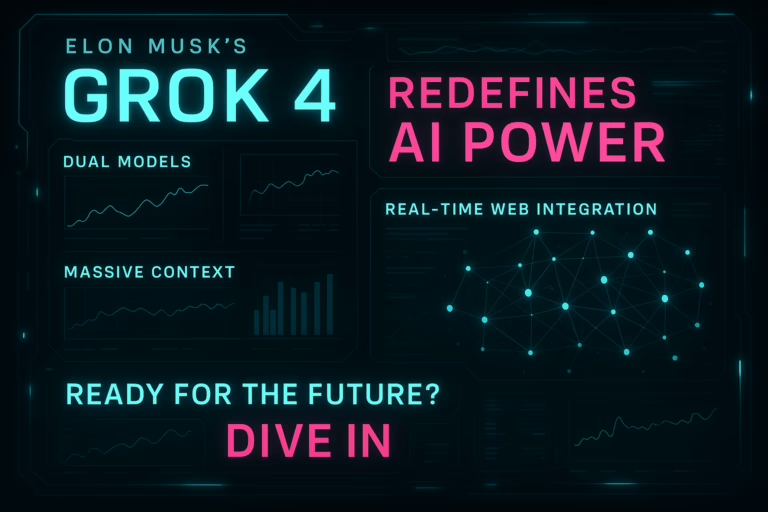OpenAI has launched ChatGPT Agent, a groundbreaking unified agentic system that transforms how developers and professionals interact with AI. This marks the most significant advancement in practical AI capabilities since the original ChatGPT release, enabling the AI to not just think and respond, but to actively take actions using its own virtual computer environment.
The Revolutionary Unified Agentic System
ChatGPT Agent represents the convergence of OpenAI’s previous breakthroughs – combining Operator’s web interaction capabilities with Deep Research’s information synthesis powers, all enhanced by ChatGPT’s conversational intelligence. Unlike previous AI tools that operated in isolation, this system can seamlessly transition between reasoning, research, and real-world actions.
The system operates through a virtual computer environment that preserves context across multiple tools and tasks. Users can interrupt, redirect, or take control at any point, ensuring human oversight while maintaining the AI’s autonomous capabilities.
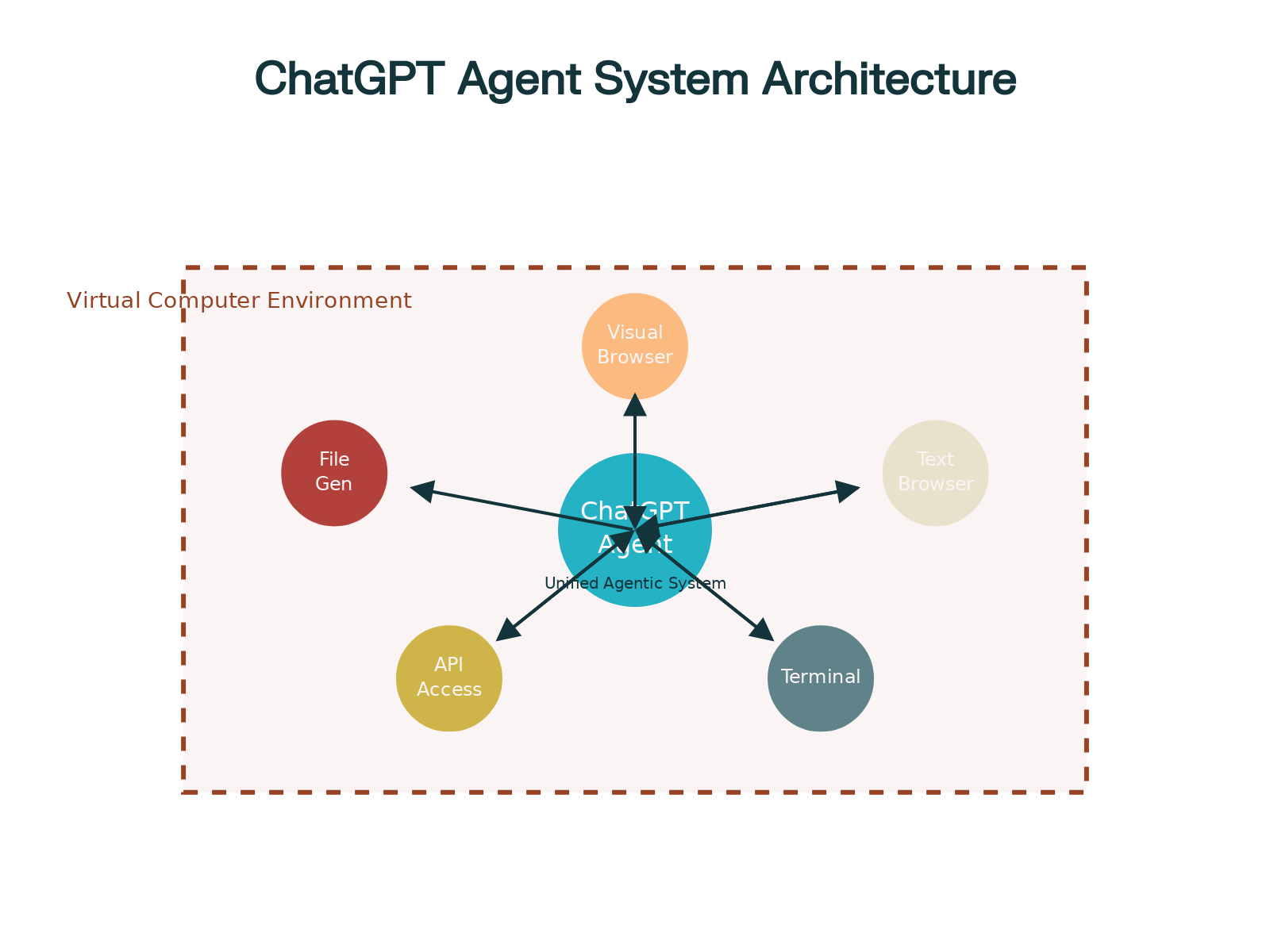
5 Game-Changing Use Cases
For developers, ChatGPT Agent introduces unprecedented capabilities that transform the entire software development lifecycle:
1. Plan and Budget an Entire Trip from Scratch
Previously, you could ask for a generic itinerary. Now, you can give it a complex, multi-faceted travel request and have it execute the entire planning process.
- What it does: You can provide a prompt like: “Plan a 5-day anniversary trip to Napa Valley for two in October. Our budget is $3,000. Find and compare round-trip flights on United or Delta from JFK to SFO. Research and suggest three boutique hotels with availability for our dates, focusing on places with excellent reviews and a pool. Finally, create a day-by-day itinerary that includes two wine-tasting tours (one well-known, one off-the-beaten-path), a dinner reservation at a Michelin-starred restaurant, and a scenic hike. Present the final options and budget breakdown in a spreadsheet.”
- Why it’s new: The agent will browse airline and hotel websites for real-time availability and pricing, read reviews on different sites to gauge quality, and then compile all of this structured and unstructured data into an organized, actionable spreadsheet.
2. Conduct In-Depth Market and Competitor Analysis
This goes far beyond a simple web search for competitors. The agent can now perform tasks that would typically take a junior analyst hours to complete.
- What it does: A user could ask: “Analyze the top three competitors for my new company, ‘GourmetDash,’ a subscription box for artisanal snacks. The competitors are ‘SnackCrate,’ ‘Universal Yums,’ and ‘MunchPak.’ Browse their websites to identify their pricing models, product variety, and target audience. Then, search for recent news articles and customer reviews to gauge public sentiment and identify common complaints. Finally, create a slide deck summarizing your findings with a competitive matrix.”
- Why it’s new: The agent is not just searching; it’s actively navigating websites to extract specific data points, synthesizing qualitative information from news and reviews, and then creating a formatted, editable presentation with its findings.
3. Manage Your Schedule and Prepare for Meetings
By connecting to your calendar (with permission), the agent can act as a proactive personal assistant.
- What it does: You can give a command like: “Look at my calendar for tomorrow. I see I have a meeting with ‘Acme Corp.’ Research the latest news and stock performance for Acme Corp. and find the LinkedIn profiles of the attendees listed in the calendar invite. Create a one-page briefing document summarizing this information, highlighting any recent company announcements or challenges.”
- Why it’s new: This task requires accessing personal data (your calendar), performing deep research on multiple web platforms (news sites, financial data, LinkedIn), and then synthesizing it all into a concise, purpose-built document to help you prepare.
4. Plan and Execute a Complex Project, like a Dinner Party
This demonstrates the agent’s ability to handle a task with multiple, dependent steps that involve both research and action.
- What it does: A user could request: “I want to host a six-person dinner party with a Northern Italian theme. Research a three-course menu (appetizer, main, dessert) that would be appropriate. Once the menu is decided, generate a shopping list of all necessary ingredients. Then, browse online grocery stores like Instacart or FreshDirect to find the ingredients and create a shareable shopping cart. Finally, create a cooking timeline so I know when to start preparing each dish.”
- Why it’s new: This involves creative research (the menu), data extraction (the ingredient list), and interactive web Browse (creating a shopping cart) all in a logical sequence.
5. Automate Data Gathering and Report Generation
For professionals and researchers, this can significantly speed up the process of creating data-driven reports.
- What it does: You could ask: “I need to write a report on the adoption of electric vehicles in the United States. Browse government sources like the Department of Energy and the EPA to find the latest data on EV sales by state for the last five years. Also, research and summarize the key federal and state-level incentives currently available for EV buyers. Compile all the sales data into a CSV file and write a summary report in a Word document that includes the key findings and a list of the incentives.”
- Why it’s new: The agent can identify and navigate specific, reliable sources, extract structured data (sales figures) into a usable format (CSV), and simultaneously gather and summarize qualitative information (incentive details) into a separate, formatted document.
How to Use ChatGPT Agent
1. Activating Agent Mode
First, you need to tell ChatGPT that you want it to act as an agent. You don’t need to go into any complex settings.
- Locate the Tools Menu: In the message composer where you normally type your prompt, you’ll find a dropdown menu for “Tools.”
- Select ‘Agent Mode’: Simply open the tools menu and select ‘agent mode’. This activates the agent’s full capabilities for your current conversation.
You can do this at the start of a new chat or even in the middle of an existing one to transition from a simple query to a complex task.
2. Giving the Agent a Task
Once in agent mode, the key is to describe your desired end goal, not the individual steps. The agent is designed to figure out the “how” on its own.
- Be Descriptive and Specific: Instead of “Search for flights,” give it a complete scenario. For example: “Analyze the top three electric SUVs for a family of four based on safety ratings, range, and price. Browse manufacturer websites and reliable car review sites. Create a comparison table in a spreadsheet.”
- Provide Context and Constraints: Include important details like budgets, deadlines, specific websites to use (or avoid), and the final format you want (e.g., a slide deck, a summary document, a CSV file).
3. Monitoring and Interacting with the Agent
As the agent works, you are not just a passive observer. You are in control of the process.
- Watch It Work: You will see a narration of the agent’s thought process and a view of its virtual computer screen. It will show you what it’s doing, whether it’s Browse a webpage, running code in its terminal, or analyzing a file.
- Interrupt and Clarify: If you see the agent going down the wrong path or if you forgot a detail, you can simply type a new message in the chat to interrupt it. For example: “Actually, focus only on models released in the last two years.” The agent will adjust its plan and continue from where it left off.
- Take Over When Needed: For sensitive actions like logging into a website, the agent will pause and prompt you to take control of the browser. You can then securely enter your credentials. Once you’re done, the agent will resume its task.
- Grant Permissions: The agent will always ask for your explicit confirmation before taking a consequential action, like making a purchase or sending an email. You will see a prompt to “Continue” or “Stop.”
4. Receiving the Final Output
Once the task is complete, the agent will present the results directly in the chat. This could be:
- A written summary or report.
- A link to an editable file it created, like a spreadsheet or slide deck.
- A confirmation that an action (like booking a reservation) has been completed up to the point of payment.
If the task takes a while, and you’re using the mobile app, you can receive a notification when it’s finished.
Technical Architecture: How It Works
ChatGPT Agent operates through a Computer-Using Agent (CUA) model that coordinates multiple specialized tools:
- Visual Browser: GUI interactions, form filling, clicking, and dragging
- Text Browser: Efficient web scraping and content analysis
- Terminal: Code execution, file manipulation, and environment management
- API Access: Integration with GitHub, Gmail, Calendar, and SharePoint
- File Generation: Create editable spreadsheets, presentations, and documents
The system intelligently selects the optimal tool for each task. For example, it might use the text browser for research, switch to the terminal for code execution, then use the visual browser to test the result – all while maintaining context across the entire workflow.
Access Tiers and Availability
ChatGPT Agent is rolling out with differentiated access based on subscription tiers:
Key Access Details:
- Pro users ($200/month): 400 queries/month – Available immediately
- Plus users ($20/month): 40 queries/month – Rolling out over next few days
- Team users ($25/user/month): 40 queries/month – Rolling out soon
- Enterprise: Coming by end of month with custom pricing
Important Notes:
- European Economic Area and Switzerland access is still being finalized
- The original Operator research preview will be sunset in coming weeks
- Deep Research remains available as a separate tool for users who prefer more detailed, focused research
Safety and Security Considerations
OpenAI has implemented comprehensive safety measures recognizing the elevated risk profile of an AI system that can take real-world actions:
Core Safety Features:
- Explicit user confirmation required before consequential actions
- Active supervision (“Watch Mode”) for critical tasks like sending emails
- Proactive risk mitigation with trained refusal of high-risk operations
- Prompt injection resistance with extensive training and monitoring
- Secure browser takeover mode that doesn’t store user credentials
Privacy Controls:
- One-click deletion of all browsing data and session logout
- No data collection during user takeover sessions
- Connector permissions can be disabled when not needed
The system has been classified as High Biological and Chemical capabilities under OpenAI’s Preparedness Framework, activating the most comprehensive safety stack to date with enhanced safeguards and continuous monitoring.
Current Limitations and Future Development
Despite its impressive capabilities, ChatGPT Agent remains in early stages with several acknowledged limitations:
Current Limitations:
- Slideshow generation is in beta with occasional formatting issues
- Template support for presentations is not yet available
- Occasional mistakes in complex multi-step workflows
- Regional availability still being rolled out globally
Future Improvements:
OpenAI plans regular iterative improvements focusing on:
- Enhanced efficiency and accuracy
- Reduced oversight requirements while maintaining safety
- Expanded tool capabilities and integrations
- More seamless user interactions
Market Impact and Competitive Landscape
ChatGPT Agent arrives amid intense competition in the AI agent space. Key competitors include:
- Anthropic’s Claude Computer Use: Focus on desktop automation
- Google’s Project Mariner: Browser-based task automation
- Amazon’s Nova Act: Web browser automation for developers
However, ChatGPT Agent’s unified approach combining multiple tool types in a single system, along with its collaborative human-in-the-loop design, positions it as a comprehensive solution rather than a point tool.
Conclusion: A New Era of AI-Powered Development
ChatGPT Agent represents a fundamental shift from AI as a consultation tool to AI as an active collaborator. For developers, this means unprecedented productivity gains through automation of complex, multi-step workflows that previously required constant context switching and manual intervention.
The system’s collaborative design ensures humans remain in control while dramatically expanding what’s possible with AI assistance. As the technology matures and safety measures are refined, ChatGPT Agent could fundamentally transform how software development, research, and knowledge work are conducted.
For organizations considering adoption, the Pro tier offers the most comprehensive access for serious development work, while Plus and Team tiers provide sufficient capability for experimentation and moderate usage. The key is to start with well-defined, bounded tasks and gradually expand usage as familiarity with the system grows.
This launch marks not just an incremental improvement, but a genuine leap toward the agentic AI future where artificial intelligence becomes a true partner in creative and technical work.