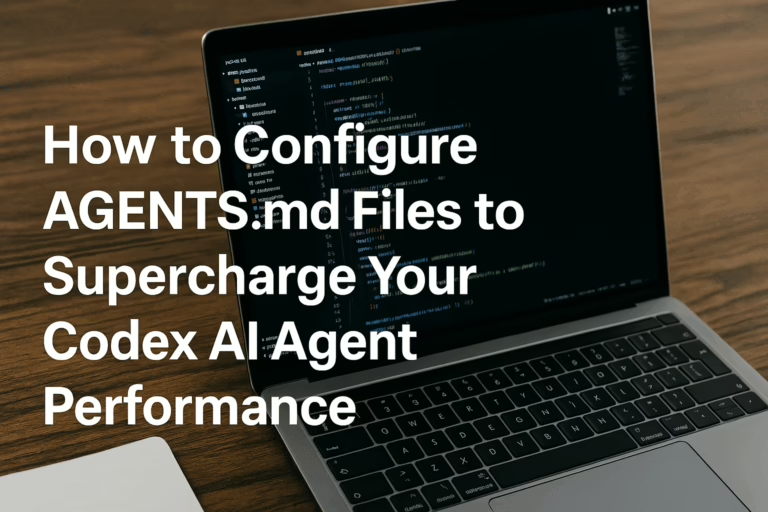The Hidden Algorithms Powering Your Coding Assistant: How Cursor and Windsurf Work Under the Hood
Meet Your New Coding Partner: More Than Just Autocomplete
You ever find yourself staring at a cryptic error or a massive codebase, wishing you had an extra set of eyes (ideally ones that don’t get tired or miss a semicolon)? Enter a new era of AI coding assistants. Tools like Cursor and Windsurf are not just souped-up autocomplete engines, they’re more like a sharp teammate who helps you reason, search, and build, all with uncanny patience. But let’s be honest, it’s easy to take their magic for granted. Want to peek under the hood and demystify the algorithms making this possible? Stick around, because we’re about to break down the tech, using plain talk and handy analogies, not a lecture in computer science.
1. How AI Coding Assistants “See” Your Codebase
Making Sense of a Code Jungle: Code Indexing Algorithms
A top-tier AI coding assistant needs more than scattered code snippets; it needs the big picture. Let’s start with Cursor’s AI assistant. As soon as you add it to your project, Cursor doesn’t just skim files, it builds a smart “vector store,” kind of like making a city map where streets, landmarks, and local hangouts are grouped by vibe. Each file gets transformed into a mathematical signature, emphasizing those all-important comments and docstrings that hint at the “why” behind the code. When you have a question, Cursor’s two-stage vector search is set into action: first, it scouts for promising candidates (think: every coffee shop in town), then it ranks them, surfacing whatever’s truly relevant, kind of like Yelp ratings, but for code relevance.
And you’re not stuck with just its choices, either. Toss @file or @folder tags in your request and it’ll zero in on the sections you care about. The assistant also keeps tabs on what you’re editing and where your cursor’s hanging out, so it’s always peeking at the right chapter in your “novel.”
Windsurf’s LLM-Powered Code Search: Smarter Than Your Grandpa’s Grep
Now let’s zoom over to Windsurf’s AI assistant. It scans the entire repo, looking for patterns with its own brand of code search wizardry. Instead of relying purely on keyword matching, Windsurf’s LLM-based system tries to “understand” your intentions. You ask, “Where’s the user authentication handled?” and, rather than upturning your whole project with blunt force, it interprets your meaning and fetches truly relevant snippets. Reports suggest it often beats traditional embedding-based search when it comes to actual code understanding.
Here’s a neat trick: Windsurf’s “Context Pinning.” Stick your vital API notes or design docs onto an always-visible bulletin board, so the AI never misses context, even when you’ve hopped tracks between tasks.
A Quick Comparison: Cursor vs. Windsurf on Code Indexing
- Cursor: Prioritizes semantic mapping and context, using vector store indexing and special encoders for nuanced retrieval.
- Windsurf: Builds a searchable map, but leans heavily on LLM-powered code search, with repo-wide context awareness and persistent design notes.
2. How These Tools “Think”: Context, Prompts, and Memory
Prompt Engineering: Shaping Chatty AI Into Clear Collaborators
Let’s talk algorithms. The brain of any AI coding assistant needs strict instructions, or it’ll end up like your overeager intern who apologizes for everything and throws sample code around at random. Cursor solves this with highly structured prompts, full of informative tags like <communication> for explanations and <tool_calling> for, well, actually doing things. It even “models” proper behavior right in the prompts (yes, in-context learning, for those keeping score). This is the AI equivalent of onboarding someone by showing them past tickets and walking through the tone you expect in a Slack thread.
Windsurf’s Memorized Moves: The Cascade Agent
Windsurf’s Cascade agent brings baggage, in a good way. It can store AI Rules (bespoke instructions for each project) and Memories (think: sticky notes from past sessions). So, it doesn’t start over each day; it remembers you prefer “snake_case” functions or that you set up a custom logger last week. It’s context persistence, and it transforms the experience from “fresh start every day” to “trusted colleague with a sharp memory.”
Balancing Context Windows: Making Every Byte Count
Here’s the catch, AI models can only juggle so much text at once. Both Cursor and Windsurf have to smartly compress, summarize, or pick the most relevant details. Sometimes recency wins; sometimes, those crucial class definitions trump past conversations. Navigating these context windows is an art and a science. Lose too much context, and your AI coding assistant feels robotic again. Keep the right context, and it’s like they were in the code trenches with you all along.
3. How Coding Assistants “Act”: Multi-Step Reasoning and Tool Use in Practice
The ReAct Pattern: When Reasoning Meets Real Coding Work
It’s not enough to just search or respond, modern AI programming tools unleash the ReAct coding agents structure: first reason, then act, then iterate. Think of it as the AI pondering, plotting, and tweaking, loop after loop, until your coding challenge gets cracked.
Cursor’s Agent Loop: Step-by-Step and No Messy Edits
Cursor’s action loop looks like an honest developer’s workflow. It figures out which tool to use (search, edit, terminal, etc.), explains what’s happening, takes action, checks results, and then circles back for more rounds if needed. A standout is its “semantic patch” edit system, no more blindly overwriting whole files, just precise, meaningful changes (code diffs that actually make sense). When you say “fix the login bug,” Cursor might read relevant files, make a tiny patch, test it in a secure sandbox, and tell you what happened, all while preventing those infinite fix-it loops we all dread. Self-correction is powerful, but only when it knows when to stop.
Cursor’s AI feedback loop is notable, too. It harnesses mixture-of-experts: heavyweight thinkers for planning (a la GPT-4 or Claude), nimble sidekicks for applying code edits. Kind of like a senior architect making blueprints while a dozen junior engineers hustle to implement the details.
Windsurf’s Cascade Agent: AI Flows and Real-Time Choreography
Windsurf ups the ante with its AI Flows. You propose a change, Cascade plans the steps, edits, then politely asks for your green light before it runs anything risky. If you’re hands-on and start tweaking code mid-flow, Cascade doesn’t get confused, it simply adapts its steps to your edits, like a dance partner who never steps on your toes.
- Multi-tool chain: It can chain up to 20 operations, code searches, file edits, shell commands, or even talking to external services, without bugging you for every step.
- If you edit code while it’s working, Cascade keeps up, updating all relevant calls or dependent code, building a sync that feels genuinely collaborative.
4. The Brains Inside: Model Architectures and Flexibility
Cursor’s Smart Routing: The Embed-Think-Do Loop
Cursor doesn’t run everything through the biggest, fanciest model for every request. Its Embed-Think-Do approach automatically routes tasks: smaller models (like OpenAI’s text-embedding-ada) handle indexing, while high-context models (say, Claude with a 100k token window) get pulled in to reason about bigger-picture stuff. This tagged assembly line means you save on latency when you just need “what’s the name of this function,” but you don’t sacrifice depth when you ask, “Why isn’t authentication working on login?” It’s a balancing act: quality when it matters, responsiveness when it counts.
Windsurf’s Model-Agnostic Brainpower
Windsurf’s AI assistant is a bit of a polymath. Its core is built on custom models derived from Meta’s Llama (with options from 70B to 405B parameters), but you can even plug in GPT-4, Claude, or other platforms. Need something light for quick searches? The base model jumps in. Sorting through gnarly multi-file refactoring? The Premier Model flexes its muscle. This blend of customizable model power, selecting brainpower for the job, offers major flexibility to software teams. And if you’re wondering, yes, this model-agnostic approach helps Windsurf keep pace as new LLMs and architectures hit the scene.
5. Always in Sync: Real-Time Code Updates and Reactive AI
Cursor: Real-Time Streaming and Context Tracking
Here’s the magic you can see: Cursor streams its thoughts, one token at a time, right as it composes them. It watches your typing, adjusts its responses, and keeps its vector store fresh by reindexing code as you work. If you rename a function or fix a comment, new context flows to the assistant in seconds, ensuring its answers are never out of date.
It even tries to predict where you’ll edit next based on your cursor’s dance around the codebase, almost uncanny, but helpful.
Windsurf: Event-Driven Collaboration and AI Feedback Loops
With Windsurf AI assistant, everything is tightly connected. Whenever you hit save, type new code, or run your project, its Cascade engine picks up on these “events” and reruns its reasoning, syncing all parts of your workflow (editor, terminal, chat). Server-sent events (SSE) keep everything humming in tandem. If you run into an error, Windsurf is already on it, proactively suggesting fixes without you copying and pasting stack traces or searching docs alone.
Continuous, Attentive Partnership
This type of responsive, event-driven architecture is frankly changing how folks approach debugging and refactoring. There’s no more bad hand-off between you and the machine, just fluid, attentive collaboration that feels miles ahead of the old autocomplete days.
The Road Ahead: What’s Next for AI Programming Tools?
The sparks flying from AI code search, model-agnostic workflows, and near-instant context updates are only the beginning. Looking forward, expect deeper codebase understanding (whole-project “common sense”), even smoother context windows (think: entire repos in memory), and a blending of AI and human workflows so tight that you might forget where your intuition ends and the assistant starts. These hidden advances in AI code indexing algorithms and real-time code synchronization promise to make software teams faster, smarter, and strangely, less lonely.
Here’s the thing: The better these coding assistant algorithms get, the more they start to feel less like tools and more like trusted allies. That’s a future worth coding toward, don’t you think?
Appendix / Disclaimer
All insights here are based on publicly available research and documentation as of the time of writing. The field moves fast, and finer-grained details, especially about proprietary tech, may shift with new releases.