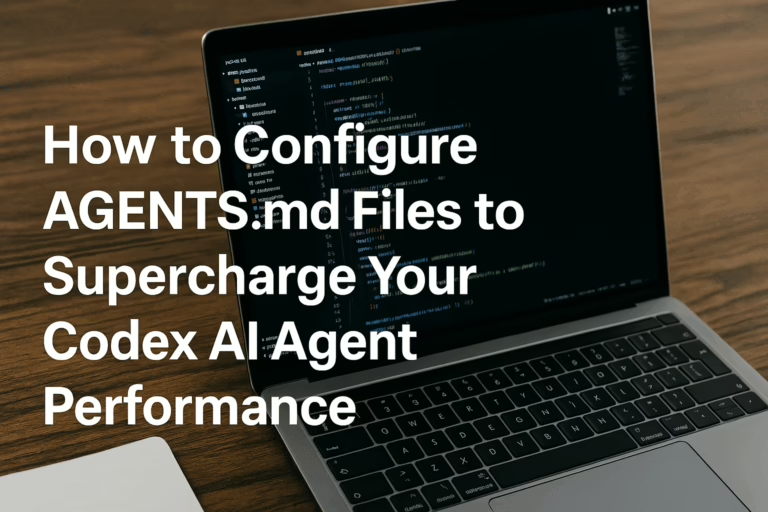The AI coding revolution has reached a tipping point in 2025, with three major platforms dominating the developer landscape. Cursor has emerged as the coding community’s darling, GitHub Copilot continues to evolve with enterprise-grade features, and Windsurf has carved out its niche as the first truly agentic IDE. Each platform offers unique advantages depending on your tech stack, coding style, and project requirements. This comprehensive comparison will help you choose the right AI coding assistant and optimal tech stack for your development workflow.
Cursor: The Developer Experience Champion
Cursor has quickly become the gold standard for AI-assisted coding, with engineers at OpenAI, Perplexity, and Samsung trusting it for their daily development work. Built as a fork of Visual Studio Code, Cursor retains the familiar interface while adding powerful AI capabilities that feel native to the coding experience. The platform integrates advanced AI models including Claude 3.5 Sonnet, allowing developers to write, modify, and understand code using natural language instructions.
What sets Cursor apart is its predictive editing system called “Tab.” This feature doesn’t just autocomplete single lines—it predicts multi-line edits and understands the context of recent changes to suggest what you’ll likely do next. The Composer feature enables developers to update entire classes or functions with simple prompts, while the chat interface provides codebase-aware assistance that can reference specific files and documentation.
Cursor Language Support Distribution
90%
85%
80%
75%
The platform supports an extensive range of programming languages, from web development technologies like JavaScript and TypeScript to system programming languages like Rust and C++. For data science and machine learning projects, Cursor provides excellent Python and R support. The tool’s versatility extends to cloud and DevOps workflows with YAML, Terraform, and Docker integration.
GitHub Copilot: The Enterprise Standard
GitHub Copilot remains the most widely adopted AI coding assistant, with its deep integration into the Microsoft ecosystem and support across multiple IDEs including Visual Studio Code, Visual Studio, Neovim, and JetBrains. Developed by GitHub and OpenAI, Copilot leverages multiple large language models including GPT, Anthropic’s Claude, and Google’s Gemini, giving developers flexibility in choosing their preferred AI model.
Copilot excels in its broad language support and enterprise-ready features. The tool supports core languages including C, C++, C#, Go, Java, JavaScript, Kotlin, PHP, Python, Ruby, Rust, Scala, and TypeScript. Its strength lies in code completion and automatic programming assistance, with particularly strong performance in JavaScript, TypeScript, and Python due to the extensive training data available for these languages.
GitHub Copilot Features Comparison
| Feature | Individual | Business | Enterprise |
|---|---|---|---|
| Code Suggestions | ✓ | ✓ | ✓ |
| Multiple LLMs | ✓ | ✓ | ✓ |
| Code Scanning | Limited | ✓ | ✓ |
| Admin Controls | ✗ | ✓ | ✓ |
The platform’s enterprise features include dependency graph support, Dependabot alerts, and integration with GitHub Actions for CI/CD workflows. For package management, Copilot supports npm, Maven, Gradle, RubyGems, and other popular package managers, making it ideal for teams working with complex dependency structures.
Windsurf: The Agentic Revolution
Windsurf, formerly known as Codeium, represents the next evolution in AI-powered development environments. The platform bills itself as the first truly agentic IDE, where AI doesn’t just suggest code but actively participates in the development process through its Cascade agent. This approach creates what Windsurf calls “flows”—seamless collaboration between human developers and AI agents.
The Cascade agent sets Windsurf apart from traditional AI coding assistants. It can understand your entire codebase context, suggest and run commands, detect issues before they surface, and maintain coherent multi-file edits. The platform emphasizes keeping developers in flow state by handling complex boilerplate tasks while the developer focuses on creative problem-solving.
“Every single one of these engineers has to spend literally just one day making projects with Windsurf and it will be like they strapped on rocket boosters.”
Windsurf’s strength lies in full-stack application development, supporting frontend frameworks like React and Next.js alongside backend technologies including Node.js and Express. The platform can generate complete applications from natural language prompts, including database schemas, API endpoints, and deployment configurations. Its privacy-focused approach allows for offline operation, making it suitable for sensitive projects.
AI Coding Platform Market Share 2025
Optimal Tech Stacks for Each Platform
Best Tech Stacks for Cursor
Cursor excels with modern JavaScript/TypeScript stacks, particularly for full-stack web development. The ideal tech stack includes React or Next.js for frontend development, Node.js with Express for backend services, and PostgreSQL or MongoDB for data persistence. For styling, Tailwind CSS integrates seamlessly with Cursor’s predictive editing capabilities.
For Python developers, Cursor provides excellent support for Django and Flask web frameworks, along with data science libraries like Pandas, NumPy, and TensorFlow. The platform’s integration with VS Code extensions makes it particularly powerful for Python machine learning workflows using Jupyter notebooks and scientific computing libraries.
GitHub Copilot’s Sweet Spot
GitHub Copilot performs exceptionally well with enterprise Java and C# stacks, making it ideal for large-scale backend systems using Spring Boot or .NET frameworks. The platform’s strong integration with Azure and GitHub ecosystem makes it perfect for DevOps workflows involving GitHub Actions, Azure DevOps, and cloud deployment scenarios.
For mobile development, Copilot’s support for Swift and Kotlin makes it valuable for iOS and Android applications. The platform’s dependency management features shine when working with complex enterprise applications that require sophisticated package management and security scanning.
Windsurf’s Domain
Windsurf specializes in rapid prototyping and full-stack application development. The platform excels with the PERN stack (PostgreSQL, Express, React, Node.js) and can generate complete applications including authentication, database schemas, and API endpoints. For startups and indie developers, Windsurf’s ability to scaffold entire projects makes it ideal for MVP development.
The platform’s strength in handling infrastructure-as-code makes it valuable for cloud-native applications using Docker, Kubernetes, and serverless architectures. Windsurf can generate Terraform configurations and deployment scripts, making it suitable for DevOps-heavy workflows.
Making the Right Choice
The choice between these platforms ultimately depends on your specific use case and development style. Cursor offers the best overall developer experience with its intuitive interface and powerful predictive features, making it ideal for developers who want AI assistance without disrupting their existing workflow. GitHub Copilot remains the enterprise standard with robust security features and broad IDE support, perfect for large teams with complex compliance requirements.
Windsurf represents the future of AI-assisted development with its agentic approach, making it valuable for developers who want AI to handle more complex, multi-step tasks. The platform’s ability to maintain context across entire projects makes it particularly powerful for greenfield development and rapid prototyping.
FAQ
Which AI coding platform is best for beginners?
Cursor is generally considered the most beginner-friendly option due to its intuitive interface and gentle learning curve. The platform’s predictive editing helps new developers understand coding patterns while providing helpful suggestions. DataCamp Cursor Tutorial
Can I use multiple AI coding assistants together?
Yes, many developers use GitHub Copilot alongside Cursor or integrate different tools for specific use cases. However, be mindful of potential conflicts and subscription costs when running multiple AI assistants simultaneously. Reddit Discussion
Which platform offers the best value for money?
Windsurf offers a generous free tier with unlimited access to their SWE-1 Lite model, making it excellent for hobbyists and students. Cursor provides good value for professional developers, while GitHub Copilot is competitively priced for enterprise teams. Windsurf Pricing
Do these platforms work offline?
Windsurf offers the best offline capabilities as it can operate locally without constant internet connectivity. Cursor and GitHub Copilot require internet connections for their AI features to function properly. Windsurf Offline Features
Which languages receive the best AI assistance?
JavaScript, TypeScript, and Python receive excellent support across all platforms due to abundant training data. Java and C# are particularly well-supported in GitHub Copilot, while Cursor excels with modern web development stacks. Language Support Comparison