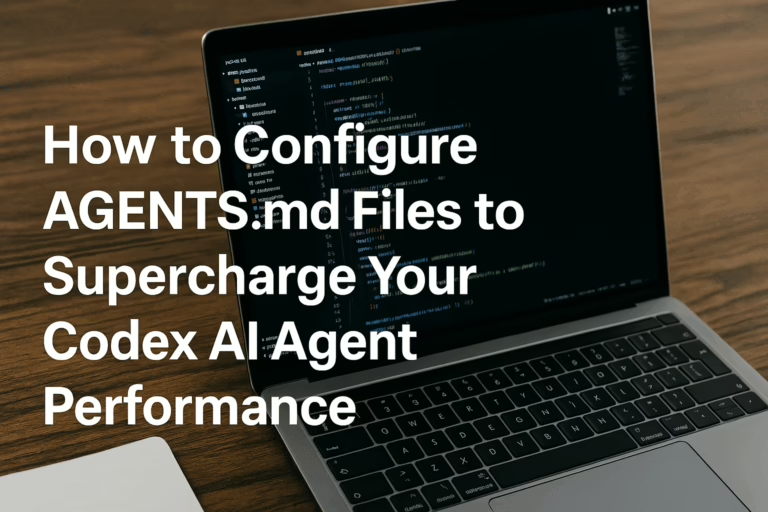The Complete v0 and Vercel Vibe Coding Workflow: From Concept to Deployment
The modern web development landscape has transformed dramatically with AI-powered tools revolutionizing how developers build applications. The v0 and Vercel workflow represents a cutting-edge approach that combines strategic planning, rapid prototyping, intelligent development, and seamless deployment into one cohesive process. This comprehensive guide walks you through each step of this powerful workflow, from initial concept creation with ChatGPT to final deployment on Vercel.
Understanding the Core Components
What is v0 by Vercel?
v0 is Vercel’s revolutionary AI-powered UI generation platform that transforms natural language descriptions into functional React components. Think of v0 as your always-on pair programmer that specializes in front-end development. The platform generates modern, responsive user interfaces using React, Tailwind CSS, and Shadcn UI components, eliminating the need for manual coding of basic UI elements.
v0 stands out from other AI development tools because it maintains deep knowledge of modern web technologies and stays current with the latest frontend ecosystem trends. The platform provides real-time previews of generated code and allows for iterative refinement through natural language commands. Each project created in v0 automatically connects to a corresponding Vercel project, enabling seamless deployment workflows.
Key v0 Features
- Text-to-Design Generation: Create UI components from simple prompts
- Interactive Elements: Built-in support for animations and user interactions
- Responsive Design: Automatic mobile and desktop optimization
- Modern Stack Integration: React, TypeScript, Tailwind CSS, and Shadcn UI
The Role of Cursor IDE and Claude Code Integration
Cursor IDE serves as the primary development environment in this workflow, enhanced by Claude Code’s intelligent automation capabilities. Claude Code functions as a command-line AI agent that integrates directly with Cursor, providing advanced code generation and refactoring capabilities. This combination offers superior code quality compared to standalone solutions because Claude Code can understand entire codebases and maintain consistency across multiple files.
The integration between Cursor and Claude Code creates a powerful development environment where developers can leverage AI assistance while maintaining full control over their codebase. Claude Code’s ability to understand project context through configuration files makes it particularly effective for maintaining coding standards and architectural patterns.
Step 1: Strategic Planning with ChatGPT
Crafting the Perfect Product Requirements Document
The foundation of any successful development project lies in comprehensive planning, and the Product Requirements Document serves as the blueprint for your entire application. A well-structured PRD ensures alignment between stakeholders, reduces development risks, and provides clear success metrics.
Essential PRD Components
Based on industry best practices, your PRD should include the following critical sections:
📋 Project Overview
- Product name and purpose statement
- Target audience and user personas
- Business objectives and strategic fit
- Success metrics and KPIs
⚙️ Technical Requirements
- Functional requirements and features
- Non-functional requirements
- User stories and acceptance criteria
- Technical constraints and dependencies
Real-World PRD Example: AI-Powered Task Management App
Here’s a comprehensive example based on industry standards:
Product Requirements Document: AI Task Optimizer
1. Executive Summary
- AI Task Optimizer is a productivity application that uses machine learning to automatically prioritize and schedule tasks based on user behavior patterns, deadlines, and energy levels. The app aims to increase user productivity by 40% through intelligent task management.
2. Target Audience
- Primary: Knowledge workers aged 25-45 managing multiple projects
- Secondary: Freelancers and consultants juggling client work
- Tertiary: Students managing academic and personal responsibilities
3. Core Features
- Intelligent task prioritization using AI algorithms
- Calendar integration with automatic scheduling
- Energy level tracking and optimal timing suggestions
- Progress analytics and productivity insights
- Collaborative task sharing and delegation
4. Success Metrics
- User task completion rate increase: 40%
- Daily active users: 10,000 within 6 months
- User retention rate: 70% after 30 days
- Average session duration: 8 minutes
5. Technical Requirements
- React-based web application with TypeScript
- Real-time synchronization across devices
- Integration with Google Calendar, Outlook, and Slack
- Machine learning backend for task optimization
- Mobile-responsive design with offline capabilities
Leveraging ChatGPT for Feature Development
ChatGPT excels at breaking down complex features into manageable user stories and acceptance criteria. The platform can process entire PRDs or work feature-by-feature to generate detailed specifications. For complex features, provide detailed context and requirements to ensure comprehensive coverage.
When working with ChatGPT for feature development, use this structured approach:
- Feature Analysis: Present the feature context and complexity level
- User Story Generation: Request detailed user stories with acceptance criteria
- Technical Specification: Ask for implementation guidance and potential challenges
- Test Case Creation: Generate comprehensive test scenarios
Step 2: Rapid Prototyping with v0
Transforming Your PRD into Interactive Prototypes
Once your PRD is complete, v0 becomes your rapid prototyping engine. The platform excels at converting written requirements into functional user interfaces that can be immediately tested and refined.
v0 Workflow Process
Step-by-Step v0 Implementation
- Project Setup: Create a new project in v0 and provide your PRD context
- Component Generation: Use natural language to describe each UI component
- Iterative Refinement: Continuously improve designs through conversational feedback
- Integration Testing: Ensure components work together seamlessly
- Deployment Preparation: Export code for Vercel deployment
v0’s strength lies in its ability to understand context and generate cohesive user experiences. The platform automatically handles responsive design, accessibility considerations, and modern UI patterns, allowing developers to focus on business logic rather than basic implementation details.
Best Practices for v0 Development
To maximize v0’s effectiveness, follow these proven strategies:
- Start Simple: Begin with basic layouts and progressively add complexity
- Use Descriptive Prompts: Provide clear, specific descriptions of desired functionality
- Leverage Templates: Utilize v0’s built-in patterns for common UI components
- Test Interactions: Verify that generated components behave as expected
- Document Changes: Keep track of modifications for future reference
Step 3: Professional Development with Cursor and Claude Code
Setting Up the Development Environment
The integration of Cursor IDE with Claude Code creates a powerful development environment that combines traditional coding with AI-assisted development. This setup requires careful configuration to ensure optimal performance and code quality.
Claude Code Installation and Configuration
Setting up Claude Code with Cursor involves several steps:
Installation Process
# Install Claude Code CLI npm install -g claude-code Login to Claude Code claude login Install Cursor command in PATH Open Command Palette (Cmd+Shift+P) Run 'Shell Command: Install cursor command in PATH' Install Claude Code extension in Cursor cursor --install-extension ~/.claude/local/node_modules/@anthropic-ai/claude-code/vendor/claude-code.vsix
Creating the Agent.md Configuration File
The Agent.md file serves as a crucial configuration document that guides AI agents in understanding your project’s specific requirements and coding standards. This file acts as a communication bridge between your development team and AI tools, ensuring consistent code quality and adherence to project conventions.
Comprehensive Agent.md Example for Test-Driven Development
Based on industry best practices and TDD methodologies, here’s a detailed Agent.md file:
# AGENT.md - AI Development Guidelines
Project Overview
AI Task Optimizer - A productivity application with intelligent task management capabilities.
Development Philosophy
This project follows Test-Driven Development (TDD) principles with the Red-Green-Refactor cycle.
TDD Requirements
Write failing tests before implementing features (RED phase)
Implement minimal code to pass tests (GREEN phase)
Refactor code while maintaining passing tests (REFACTOR phase)
Maintain test coverage above 90%
Use descriptive test names that explain expected behavior
Code Standards
TypeScript for all JavaScript code
React functional components with hooks
Tailwind CSS for styling
ESLint and Prettier for code formatting
Conventional commits for version control
Testing Framework
Jest for unit testing
React Testing Library for component testing
Cypress for end-to-end testing
Mock external dependencies using Jest mocks
File Structure
text
src/
components/
__tests__/
hooks/
__tests__/
utils/
__tests__/
services/
__tests__/
Testing Guidelines
Test behavior, not implementation details
Use Arrange-Act-Assert pattern
Write tests that fail for the right reasons
Keep tests independent and focused
Mock external dependencies consistently
Feature Development Process
Write comprehensive test cases first
Implement minimal code to pass tests
Refactor for clarity and performance
Update documentation
Create pull request with test coverage report
AI Agent Instructions
Always suggest tests before implementation
Prioritize code readability and maintainability
Follow existing patterns and conventions
Suggest refactoring opportunities
Ensure all functions have appropriate error handling
Test-Driven Development Best Practices
TDD methodology ensures code quality and reduces bugs through systematic testing approaches. The practice involves writing tests before implementation, which clarifies requirements and improves code design.
TDD Implementation Strategy
🔴 RED Phase
- Write a failing test for desired functionality
- Ensure test fails for the right reasons
- Keep tests focused and specific
- Use descriptive test names
🟢 GREEN Phase
- Write minimal code to pass the test
- Focus on making tests pass quickly
- Avoid over-engineering solutions
- Ensure all tests remain passing
🔵 REFACTOR Phase
- Improve code structure and clarity
- Remove duplication and optimize performance
- Maintain passing tests throughout
- Update documentation as needed
Step 4: Seamless Deployment with Vercel
Understanding Vercel’s Deployment Ecosystem
Vercel provides a comprehensive platform for deploying modern web applications with automatic scaling, global CDN distribution, and seamless Git integration. The platform supports multiple deployment methods and offers powerful features for both development and production environments.
Deployment Methods and Configuration
Vercel offers several deployment approaches, each suited for different development workflows:
Git Integration Deployment
The most common deployment method involves connecting your Git repository to Vercel for automatic deployments:
Git Integration Setup Process
- Account Setup: Create a Vercel account and connect your Git provider
- Repository Selection: Choose the repository containing your v0-generated code
- Build Configuration: Configure build settings and environment variables
- Branch Management: Set deployment rules for different branches
- Domain Assignment: Configure custom domains and SSL certificates
CLI-Based Deployment
For more control over the deployment process, use Vercel’s command-line interface:
# Install Vercel CLI globally npm install -g vercel Login to your Vercel account vercel login Deploy from project root directory vercel Deploy to production vercel --prod Deploy with custom domain vercel --prod --name my-app.com
Advanced Deployment Configuration
Optimize your Vercel deployment with advanced configuration options:
Step 5: Workflow Integration and Optimization
Connecting the Development Pipeline
The complete workflow integrates all components into a seamless development pipeline that maximizes efficiency and code quality. This integration requires careful coordination between ChatGPT planning, v0 prototyping, Cursor development, and Vercel deployment.
Workflow Optimization Strategies
Performance Metrics
Best Practices for Workflow Management
To maintain efficiency and quality throughout the development process, follow these established practices:
- Version Control: Maintain consistent commit messages and branching strategies
- Code Reviews: Implement automated code review processes with AI assistance
- Testing Integration: Ensure comprehensive test coverage at each development stage
- Documentation: Keep all configuration files and processes well-documented
- Monitoring: Implement deployment monitoring and error tracking
Conclusion
The v0 and Vercel vibe coding workflow represents a paradigm shift in modern web development, combining the strategic planning capabilities of ChatGPT, the rapid prototyping power of v0, the intelligent development features of Cursor and Claude Code, and the seamless deployment infrastructure of Vercel. This comprehensive approach reduces development time by up to 60% while maintaining high code quality and robust testing practices.
Success with this workflow requires understanding each component’s strengths and limitations, properly configuring development environments, and following established best practices for AI-assisted development. The investment in learning and implementing this workflow pays dividends through improved productivity, consistent code quality, and faster time-to-market for web applications.
As AI-powered development tools continue to evolve, this workflow provides a solid foundation for leveraging cutting-edge technology while maintaining professional development standards. The combination of strategic planning, rapid prototyping, intelligent coding assistance, and automated deployment creates a development experience that maximizes both efficiency and quality.
FAQ
How long does it take to set up the complete workflow?
Initial setup typically takes 2-4 hours, including account creation, tool installation, and configuration. The investment pays off quickly through increased development speed and reduced manual work. Getting Started with Vercel
Can this workflow be used for large enterprise applications?
Yes, the workflow scales effectively for enterprise applications. The TDD approach and comprehensive documentation ensure code quality at scale, while Vercel’s infrastructure handles enterprise-level traffic and performance requirements. Test Driven Development Guide
What are the cost implications of using these tools?
v0 offers free and paid tiers starting at $10/month, Vercel has generous free tiers with paid plans for production use, and Claude Code pricing varies based on usage. Most developers find the productivity gains justify the costs. v0 Pricing Information
How does this workflow handle version control and collaboration?
The workflow integrates seamlessly with Git-based version control systems. Each tool in the stack supports collaborative development, with Vercel’s preview deployments enabling easy sharing of work-in-progress features. Git Integration Guide
Is prior experience with AI development tools required?
While helpful, prior AI tool experience isn’t required. The workflow is designed to be accessible to developers familiar with modern web development practices. The learning curve is manageable with proper documentation and gradual adoption. ChatGPT Integration Best Practices