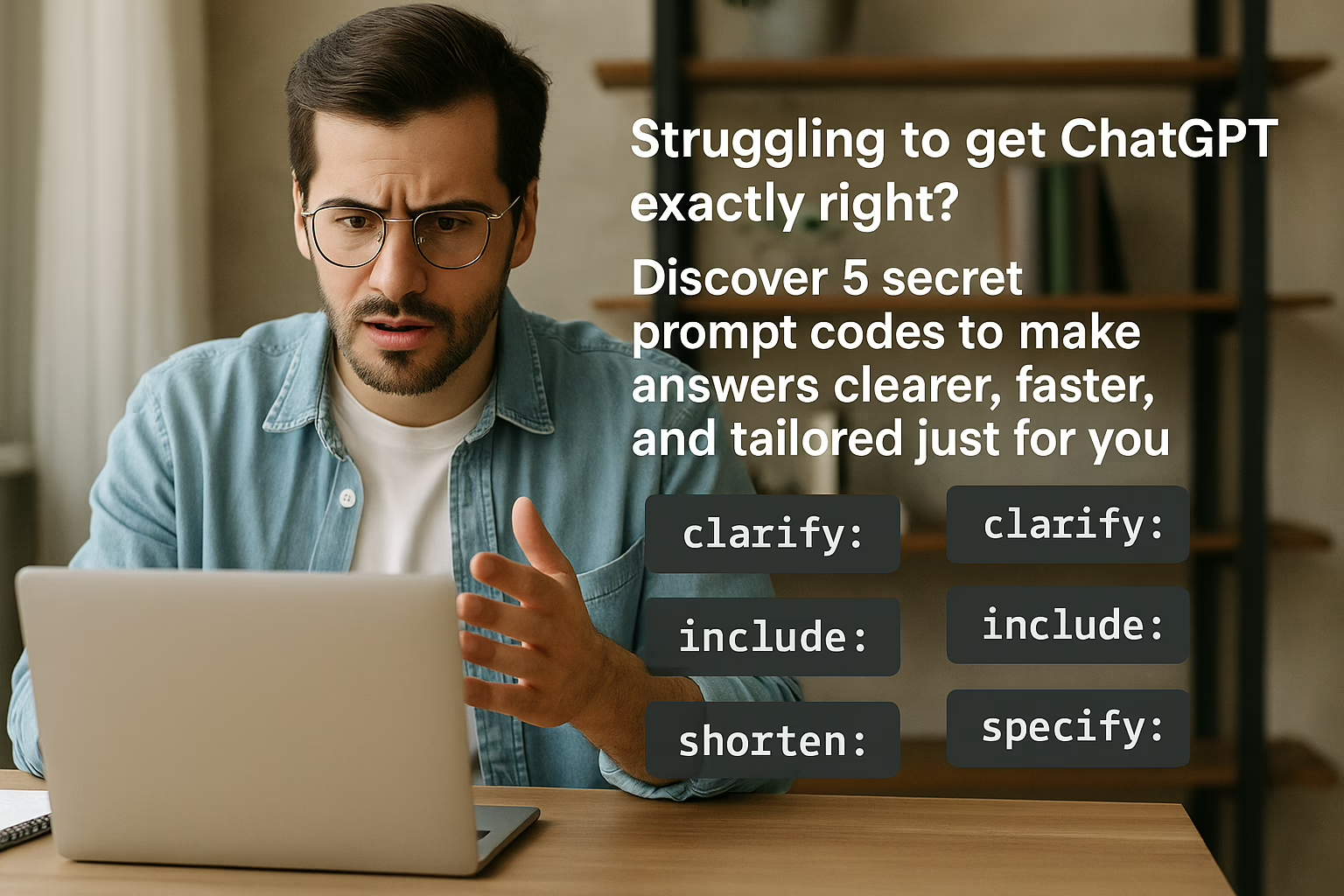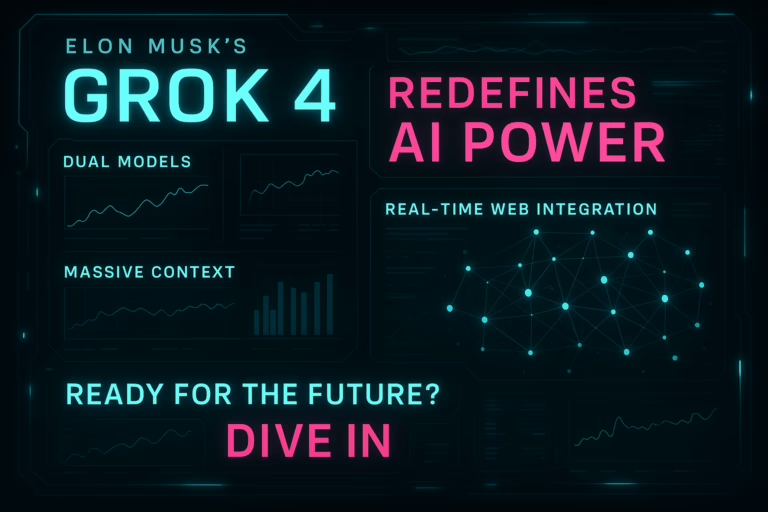Ever feel like you and ChatGPT are speaking slightly different languages? You ask for something simple, and it returns a wall of text that’s either too robotic, too complicated, or just plain misses the point. It’s a common hiccup. You know the power is there, but getting the exact response you want can feel like trying to tune an old radio dial.
Think of these “secret codes” less as clandestine passwords and more like expert keyboard shortcuts. They are simple, one- or two-word commands that you add to your prompt. These commands act as a director’s cue, telling ChatGPT not just what to write about, but how to write it. By using them, you can instantly shift the AI’s tone, complexity, and format, saving you tons of time on editing and re-prompting.
The 5 Secret ChatGPT Codes You Need to Know
Let’s get right to it. Here are the five foundational codes that will transform your conversations with ChatGPT from frustrating to fast and effective.
1. ELI5 (Explain Like I’m 5)
This is your go-to command for cutting through complexity. When you’re facing a dense topic like blockchain or machine learning, adding “ELI5” to your prompt tells ChatGPT to drop the jargon and use simple analogies a child could understand. It’s perfect for grasping the core of a difficult subject before you tackle the finer details.
ELI5: How does a stock market work?
2. TL;DR (Too Long; Didn’t Read)
We’re all flooded with information. The “TL;DR” command is your personal summarizer. Paste in a long article, a lengthy email thread, or a dense research paper, and ChatGPT will distill it into the most critical points. It’s incredibly useful for quick briefings, extracting key takeaways, and deciding if a document is worth your full attention.
TL;DR: [paste a long article about climate change here]
3. Jargonize
Sometimes you need to do the opposite of ELI5. The “Jargonize” command elevates your content, making it sound more professional, academic, or technical. If you need to write a report for stakeholders or a proposal for a technical team, this command will pepper your text with the appropriate industry-specific language, instantly boosting its authority.
Jargonize: An explanation of our new marketing plan to increase sales.
Prompt Code Effectiveness for Task Clarity
4. Humanize
The default ChatGPT voice can be a bit… well, robotic. The “Humanize” command fixes this by injecting a conversational, natural-sounding tone. It uses contractions, colloquialisms, and a more relaxed sentence structure. This is perfect for writing emails, social media posts, or any content where you want to build a genuine connection with your audience.
Humanize: A welcome message for new members of our community forum.
Task Completion Speed: Prompt Codes vs. Standard Prompting
5. The Feynman Technique
This one is less of a direct command and more of a structured process for deep learning, inspired by the physicist Richard Feynman. It’s a powerful way to use ChatGPT to truly master a topic, not just skim it. The goal is to identify the gaps in your own understanding.
- Teach it Simply: Start by asking ChatGPT to explain the topic simply, perhaps using the ELI5 command.
- Identify Gaps: Read the explanation and try to re-explain it yourself. Wherever you get stuck or feel unsure, you’ve found a knowledge gap. Ask ChatGPT to clarify that specific point.
- Organize and Clarify: Go back to ChatGPT with your new questions. Ask it to “clarify the difference between X and Y” or “provide an analogy for Z.”
- Review and Simplify: Once you’ve filled the gaps, ask ChatGPT to create a simplified summary or analogy using all the information. If you can understand this final, refined explanation, you’ve learned the material.
Pro Tips to Level Up Your Prompts
Beyond the top five, a few other quick commands can be immensely helpful for formatting and structuring information:
- LISTIFY: This command is a lifesaver for organization. Use it to turn a dense paragraph into clean, easy-to-read bullet points or a numbered list.
- Step-by-step: Perfect for planning projects or learning a new process. Ask ChatGPT to break down a complex task, like “build a website,” into a sequence of manageable steps.
- Diagram: When you need to visualize a system or a process, ask ChatGPT to create a diagram. It can generate text-based flowcharts or structures (like using Mermaid syntax) that you can then use in other tools.
Frequently Asked Questions (FAQ)
Are these the only secret codes for ChatGPT?
Not at all! These five are some of the most effective and widely used, but the community of AI users is constantly discovering new prompting techniques. The key is to experiment with different commands to see what works best for your needs. For more ideas, you can check out comprehensive prompt guides. Find more prompts here.
Can I combine these codes in a single prompt?
Absolutely! Combining codes is a power-user move. For example, you could ask ChatGPT to `Humanize: TL;DR:` of a technical document. This would give you a short, easy-to-read summary in a friendly, conversational tone. The key is to stack commands logically. You can learn more about advanced techniques here. Explore advanced prompting.
Why do these simple words make such a big difference?
Large language models like ChatGPT are trained on vast amounts of text from the internet. They’ve learned to associate certain phrases and commands (like “ELI5” or “TL;DR,” which are common online slang) with specific styles and formats of response. By using these codes, you are giving the model a strong, clear signal about the kind of output you expect, which helps it narrow down the possibilities and deliver a more accurate result. For a deeper dive into how it works, check this out. Learn about the technology.